What is a Push Notification, And How Does it Work?

In today's digital world, push notifications are essential for communication, transforming how businesses and groups talk with their users. These real-time messages deliver updates, alerts, and personalized material straight to users' devices immediately. Push messages make users significantly engaged, drive more significant traffic, and increase conversion rates by getting their attention quickly.
Push notifications keep users updated and connected, making the experience dynamic and interactive. To define notification You can use them for transactional updates, marketing campaigns, or government communications.
What Are Push Notifications?
A push notification is a short message sent by an app to a user's device for timely updates. Even when the app isn't active, these alerts display on the user's home screen or in the notifications center. Companies use push notifications for numerous purposes, such as informing users about deals or important events. They keep users coming back by sending relevant information directly, which makes users experience more interactive and responsive.
READ ALSO- What is Web 3.0? A Comprehensive Guide
Different Types of Push Notification Sources
Web Push Notification
Web push notifications are messages that websites send to a user's phone or computer browser. Users get alerts even when not on a website, giving them timely info, deals, or notes. They are exceptionally effective at getting people to return to your website, resulting in increased traffic and sales.
Web push notifications are permission-based, meaning consumers choose to receive them. It makes sure that the messages expand interested audiences. This communication form is essential for keeping users interested and motivated with the website.
App Push Notification
App push notifications are alerts that sent from a mobile app to the user's phone. Even when the app is not active, these alerts appear on the user's home screen or notifcations area. App push notifications can send updates, notes, ads, or news about new features.
They play a crucial role in maintaining user interest, attracting new users, and retaining existing users. App push notifications help apps stay valid and current with their users by offering tailored actual time notifications.
How Does Push Notifications Work?
iOS Devices
The Apple Push Notification Service (APNs) delivers push notifications iphone devices. When an app sends a message, it first goes to APNs. APNs deliver the messages to the user's iPhone or iPad.
Users can receive alerts on their device's lock screen, notification center, or as banners. This ensures that they receive information promptly.
This method lets ios apps keep users engaged by sending them important messages, deals, or new content even when the app is not open. It maintains continuous interaction and enhances user engagement.
For Android Phones
Push notifications on Android devices are delivered with Firebase Cloud Messaging (FCM). Firebase Cloud Messaging (FCM) delivers the alerts through the apps to Android phone or tablet users. These notifications are easy to notice because they are displayed on the main screen, in the notifcations bar, or as pop-up alerts.
This method informs users about new messages, updates, or deals even when they are not using the app. Push notifications on Android devices help keep users interested and encourage them to use apps by allowing them to connect in real-time.
Web Browsers
Websites use browser-based services like Mozilla's Web Push or Google Cloud Messaging to send web push notifications. When a website wants to notify a user, it sends the message to the push service, which then delivers it to the user's browser.
Even if the browser closes, these notifications will appear as alerts on the user's computer or phone. This method helps websites get visitors interested again by sending them updates, deals, or reminders. It improves user interaction and brings people back to the site.
Windows Devices
Use the Windows Notification Service (WNS) to get push alerts on your Windows device. Apps deliver notifications to WNS, which then transmits them to the user's Windows PC or phone. These alerts can appear on the lock screen to ensure they get the user's attention in the action centre or as toast messages.
Apps can deliver updates, messages, or promotions to users in real time, even when they are not using the app. It keeps users engaged and improves their experience.
The Main Types of Push Notifications
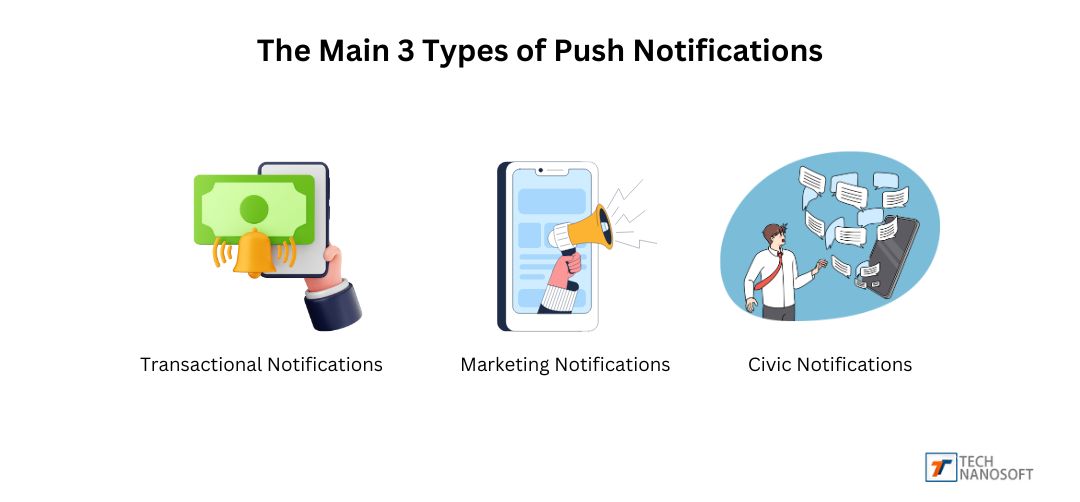
Transactional Notifications
Transactional notifications are necessary to give users important and real-time information about their activities. Specific alerts include sale confirmations, payment receipts, shipping updates, and account alerts. They build trust and make users happier by giving users quick updates. For example, a bank can inform customers about good transactions or possible fraud.
E-commerce platforms can notify users based on the state of their orders, making shopping easier. These alerts are important for maintaining transparency, reducing user anxiety, and building trust between users and service providers.
Marketing Notifications
Marketing notifcations are strategies that let users know about novel products, services, or events. Notifications can include offers, special deals, new product releases, and custom suggestions based on user behavior. By sending relevant messages on time, they engage users and improve the conversion rate.
For instance, an online store can let users know about an immediate discount or a short-term deal. These notifications increase users' interaction with the app or website and make effective marketing efforts, which means a higher return on investment.
Civic Communication
Government and public sector groups use civic communication notifications to inform citizens about important services and changes. Notifications include emergency alerts, information about public safety, voting reminders, and news about community events. They help keep people aware and involved in their community by providing timely and valuable information.
A local government can send alerts about items like closed roads, public health warnings, or future town hall meetings. These alerts help keep people safe, engage more in politics, and create a well-informed and connected community.
READ ALSO- What is Streameast App Development Cost?
Benefits of Using Push Notifications
Re-engage Inactive Users
Push notifications allow for personalized texts to get inactive users to use your app. These notifications attract inactive users to use your app or website by reminding value and benefits. This plan increases activity and encourages users to stay longer, ensuring that your platform remains lively and exciting.
Cost-Effective
Push notifications are a cost-effective and simple method to stay in touch with users. It's an affordable method to send updates, alerts, and promotional texts immediately. They are important in advertising strategies because they help companies connect with their audience without spending too much money.
Strengthen User Connection
Push notifications help you build better relationships with users by insightfully staying in touch. They build trust and connection among users by providing regular updates that keep them informed and interested. This constant communication helps you build long-term relationships with your users, which keeps users interested and satisfied.
Higher Open-Rates Than Email
Users are more likely to open pushnotification than emails. It appears instantly on users' computers, making them more visible while supporting interaction.
Emails can be lost in inboxes. Push notifications are direct and immediate. This makes people more likely to open and connect with them.
Due to their immediate and direct nature, push notifications are an excellent method of quickly contacting users. Users are more likely to react to notifications than emails, so marketers can communicate effectively and achieve sales.
Automates Marketing
Push notifications improve advertising campaigns and communication efficiency by sending personalized messages at optimal times. Marketers can use user data and complex algorithms to set up alerts that keep users interested and updated without manual effort. Automation ensures timely delivery of updates, promotions, and notes, thereby enhancing the user experience.
It helps you group your audience based on their behavior and interests, so you can send them relevant messages. This simplified method not only saves time but also improves the efficiency of marketing and user retention. It makes push push notifications a powerful tool for real-time, ongoing communication.
SMS Messaging
Push notifications work similarly to SMS messages, but with improved reliability. To provide a message, they do not require a device, browser, or app, which makes it clear that delivery goes smoothly. Push notifications give users quick access to important information because they show directly on screens.
Since they are simple and quick, they are effective for real-time interaction. Limited SMS and push alerts work well with app ecosystems, making communication easier. This honest and dependable way of communicating helps you stay in touch with people at any time, improving overall interaction and engagement.
Satisfy Users and Improve Experience
Push notifications satisfy users and improve their experience by sending timely, appropriate updates. Users prefer to receive important notifications without opening the app, which engages them. Tailored notifications for each user's preferences make interactions meaningful and create a unique experience.
This proactive communication keeps users aware and connected, which satisfies them. Better renewal costs and more loyal clients result from making users engaged and satisfied. Push notifications deliver immediate, relevant information, improving the user experience.
Increase Sales and Customer Engagement
Push notifications help build better relationships and increase sales by sending important messages to users' devices promptly. These notifications remind users to use the app more often. They let users know about deals, new products, and personalized suggestions. Their immediacy quickly attracts people, resulting in spontaneous interactions and sales.
Efficient messages can encourage people to use an app more by making them interested in its other features. pushnotification can help businesses increase sales and customer engagement. Push notifications are a powerful way to get people to connect with your company and reach your goals because they are direct and help you achieve business goals.
Real-Time Responsiveness
Push notifications ensure real-time responsiveness by sending updates and tip alerts. This feature is essential for quickly updating information, like breaking news or important notes. Instant messages keep users informed and interested, reducing the time between information release and users' awareness.
Users accept and are satisfied with this quick communication because they know they will get information promptly. Real-time responsiveness lets organizations quickly respond to user actions, offering timely feedback and support. It makes the user experience effective; push messages are vital to keep users engaged and trusting.
User-centric Improvements
Push notifications allow user-centric improvements, allowing users to opt in or opt out based on their needs. It provides users with additional choices for relevant notifications, which improves the user experience. Businesses can avoid users by allowing them to choose notification settings. It builds an effective relationship with users.
This respectful perspective makes people satisfied and inclined to continue working with the company. Personalized opt-ins and opt-outs provide information about users' needs, which helps you improve interactions with users. Users appreciate this control, which makes them positive about notifications and the app overall.
Behavior Analytics
Push notifications offer an effective way to track people's actions and content planning. Tracking interactions, including read and click-through rates, gives deep insights into user requirements and behavior. This data helps marketers determine what content the audience likes, which allows for sending more relevant messages. Examining the effectiveness of notifications reveals trends and patterns.
It helps you improve your marketing plan to increase engagement. Utilizing these analytics ensures push notifications continue to work for user interactions. Businesses can achieve more focused and successful marketing by constantly improving strategies based on behavior analytics. It makes users happier and more engaged overall.
Conclusion
Push messaging services keep users interested, satisfied, and dedicated. Users receive up-to-date information when necessary. This includes updates, promotions, and official government announcements. It keeps users informed and connected.
Their customized messages ensure that users have a personalized experience. This leads to an increase in traffic, sales, and the re-engagement of inactive users. Push notifications are a simple and cost-effective method to keep in touch with your audience. They help in building relationships and ensuring that your audience remains engaged and loyal.
FAQs For Push Notification
Q.1- What is an example of a push notification?
A- A push notification is a message that a mobile app sends to users to let them know about new messages or deals. For example, a shopping app could send a message about a quick sale or a new product release. These texts appear on the user's screen, making them behave immediately without opening the app.
Q.2- How do I make push alerts work?
A- To turn on push notifications, go to the "Notifications" or "Apps" part of your device's settings and choose the app for which you want to turn on notices. Move the switch to "On" to allow these alerts. In the app's settings, you can also customize your notification preferences to receive personalized alerts.
Q.3- Should push alerts be turned on or off?
A- It depends on your preferences whether to keep push notifications on or off. Keeping them on ensures you get updates, alerts, and deals on time, which will improve your user experience. But if notifications get too big or get in the way, turning them off can help you stay focused and reduce interruptions. Changing the notification settings can be a good compromise.
Q.4- What is the difference between push and pull?
A- Push push notifications are messages an app or server sends to a user's device to get their attention immediately. On the other hand, pull notifications require the user to check the app for modifications themselves. The user must activate pull notifications to receive information, whereas push notifications instantly send alerts.








