How to Create an App: 7 Essential Steps in 2024

Create an application is a complex process that transforms a theoretical idea into a valuable digital tool. Various stages involved, idea generation, design, development, testing, and deployment. To make sure the final product meets user needs and industry standards, careful planning, execution, and improvement are necessary.
This means that you must carefully think out and carry out each step of the process. Additionally, you should make any necessary adjustments or enhancements to meet the desired outcome.
The process involves technical knowledge, inventiveness, and strategic planning. Companies can create innovative apps by understanding and controlling each step. This can improve user satisfaction, address specific issues, and help achieve objectives in a competitive digital market.
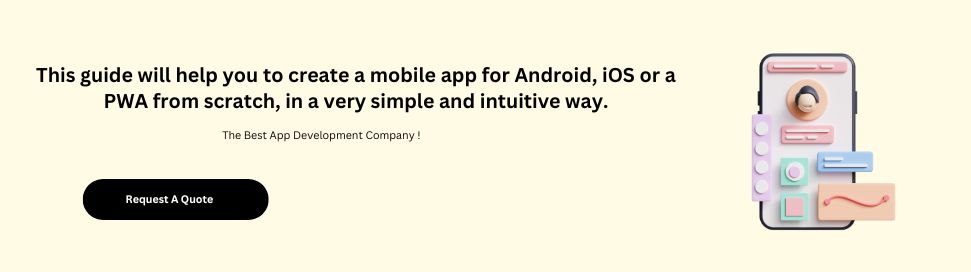
STEP:1- Create An App Idea
App Goals
Defining specific goals for the app is crucial to a successful process for make an app. We should address the specific requirements of the targeted audience's issues through app objectives. Create metrics like revenue targets, engagement rates, and user acquisition. For maximum relevance and viability, align goals with user expectations and company plans.
Review and adjust your goals frequently in response to user input and industry developments. Clear goals help teams stay on track, focus, and measure progress, leading to a better app that is easier to use.
App Design
Designing an attractive and user-friendly interface is the primary goal of app design. It involves choosing layout, design, and color schemes to improve the user experience. Effective app design ensures navigability by considering user behavior and usability. Include brand components to maintain awareness and stability.
It should be easy for the design to adjust to different screen sizes and devices. To make the interface better, test and adjust the design based on user feedback. Attractive software attracts users and keeps users interested.
UI/UX Design
The design of the user interface and user experience is critical to the success of an app. UI design aims to provide the application's visual components with an attractive and unified design. The user journey as an entire is essential in UX design to guarantee seamless interactions and pleasure.
Together, the two components produce a user experience that is both efficient and entertaining. Let functionality, clarity, and simplicity first. To find user issue locations and obtain feedback, conduct usability testing. Based on this feedback, we can iteratively improve the app's usability to make it attractive and efficient.
Wireframe
A wireframe is an app outline that shows its organization and features without including specific design elements. It defines the user interface, navigation, and element arrangement. Making a wireframe assists in picturing the application's flow and identifying potential issues early in the development cycle.
It ensures that developers and designers align on the application layout by acting as a guide. Before proceeding to the detailed design and development stages, use wireframes to get input and make changes. A transparent wireframe simplifies performance and improves process to creat an app.
STEP:2- Build A Native App or PWApp According To Your Requirements
Native App
The ios app development or Android is known as native app development. Languages like Kotlin for Android and Swift for iOS ensure high performance and easy integration of device features. The user experience, performance, and speed of native apps are higher.
Develop an app for every platform requires different efforts, which increases the expense and time. It is important to update and maintain the app regularly. This will ensure that it works with the latest operating systems and safety standards.
Progressive Web App
Progressive Web App (PWA) development combines the most significant features of web and mobile apps. PWAs provide a native-like experience across all platforms and devices using web technologies like HTML, CSS, and JavaScript. Although they may be accessible via web browsers, they have fast loading speeds, push notifications, and offline capability.
PWAs save money as they eliminate the need for codebases for various platforms. PWA is perfect for companies searching for flexible and effective solutions because of its broad reach and simple updates.
STEP:3- App Testing or QA
Functionality Test
Functionality testing verifies that the features of your app function correctly. It involves verifying user interactions, data processing, and essential functionalities. Ensure that test cases, including edge situations and unexpected user behavior, address every possible result.
While human testing guarantees a comprehensive examination, automated testing techniques may speed up repetitive tests. Find and address any errors or discrepancies discovered during testing. Functionality testing ensures your software works as intended, offering an accurate and satisfying user experience.
Multi-Platform Compatibility Test
Testing for cross-platform compatibility verifies that your program functions perfectly on various hardware and operating systems. App across different screen sizes, decisions, and operating systems, such as web browsers, iOS, and Android app. You can use emulators and real devices to find and address compatibility problems.
This testing helps to create a uniform user experience across platforms and devices. Maintaining compatibility with new device models and OS updates requires frequent updates and retesting to provide greater user satisfaction.
Test For Apps and Tools Integration
The perfect functioning of your app with other tools and applications is confirmed through integration testing. Examine how your application integrates with external services, databases, and third-party APIs. Ensure there are no errors or issues in the data flow between your app and connected tools.
Integration testing ensures that all components function together by helping in the early identification of compatibility issues. Effective integration improves the program's performance and offers a smooth user experience, increasing its dependability and effectiveness.
App Installation Test
Verifying your application installs and uninstalls successfully on all target devices took place via app installation testing. Test with various installation techniques, like direct installations and downloads from app stores. After installing the application, make sure to set it up successfully and check for errors. Make sure that if you delete the software, the device loses all related files and data.
Testing app installations ensures a smooth onboarding process, reduces installation issues, and increases customer satisfaction globally.
STEP:4- Submit and Publish App on App Store
An essential process involves submitting and publishing your app in stores. Begin by attentively reviewing and adhering to the policies of Google Play and the Apple App Store. Collect the required resources, such as screenshots, icons, descriptions for the app, and marketing materials. Create developer accounts and finish all necessary documentation.
Use app store consoles to upload your software, complete the metadata, and choose the price and delivery channels. After submitting, stay updated on the review procedure and respond to any comments from peer reviewers. A successful deployment expands the audience, making your app accessible and valuable.
STEP:5- App Marketing
In-app marketing, focusing on a particular audience, improves interaction and conversion rates. Identify your ideal users' age range, passions, and behaviors first. Tailor and create important messaging that responds to their needs. To reach potential users, utilize search engines and social media platforms for customized advertising.
Utilize influencer partnerships, email marketing, and community involvement to establish a rapport with your readers. To ensure your marketing is effective and achieves the best results, regularly review and adjust your strategies. Users and performance data should inform this action.
STEP:6- App Maintenance
It involves staying informed about the application's functionality, addressing any issues that arise, and ensuring compatibility with new operating system updates. Additionally, it requires consistently reviewing customer feedback to identify and address issues promptly. Also, regularly checking client feedback to catch problems early and resolve them.
Update security measures to safeguard user privacy and legal compliance. Optimize your app's performance by optimizing the code and effectively managing resources. Regular maintenance keeps your app updated, safe, and reliable, providing users with a great experience and keeping their trust.
STEP:7- App Updates with New Features
Introducing new features to your software regularly will keep it exciting and fresh. Regularly provide improvements based on market trends and customer feedback to satisfy developing customer needs. Identify and plan enhanced features in the user experience that bring significant value. Inform users of updates via emails, app store descriptions, and in-app notifications.
To avoid delays, make sure to thoroughly test every release. Updating the app often to make it better, gain trust from users, and attract new users with creativity and growth.
READ ALSO- The Main Difference Between Android and iOS Mobile Apps
How Technanosoft Marketplace Can Help You Create an App
The Technanosoft Marketplace offers complete app development solutions that meet the needs of numerous companies. They provide end-to-end services with skilled developers and designers, from ideation to deployment. Their platform ensures a more straightforward development process by providing quality assurance, project management, and teamwork tools.
Having access to a wide range of integrations, plugins, and templates can help speed up development and enhance functionality. Technanosoft provides regular upgrades and support to ensure your software remains competitive and current. Using Technanosoft Marketplace as a partner simplifies app creation and ensures fast delivery of high-quality, creative apps.
FAQs For Develop An App
Q.1- How much does It cost to publish an app on the app stores?
A- Publishing an app on the Apple App Store requires an annual fee of $99 for a developer account. For developers, the Android Play Store charges a one-time $25 fee. Modifying, maintaining, and promoting may lead to extra expenses.
The cost of an app can vary based on how complicated it is, what platform it's for, and any additional services. Setting aside money for these costs provides a smoother publishing process and increased app visibility.
Q.2- How much does It cost to create a mobile app?
A- A cost to create an app varies greatly depending on its features, complexity, and development team. While advanced apps with advanced functions cost $50,000 to $250,000 or more, more superficial apps cost between $10,000 and $50,000. Several factors influence costs, including testing, maintenance, design, and deployment.
To save money and find an app within your budget, it's important to hire developers with experience. Additionally, selecting the appropriate technology is crucial. Lastly, careful planning is essential for success.
Q.3- What equipment is needed to make an app?
A- To create an app, you need a powerful computer, reliable internet, and programming software like Xcode or Android Studio. Real-world testing requires a testing device, like a tablet or smartphone.
Project management tools for teamwork and graphic design software for UI/UX design are examples of additional tools. Advanced functionality may also require a connection to cloud services and APIs. Choosing the right equipment offers a more efficient develop mobile apps procedure.
Q.4- How to make an app with the Best features?
A- The first step in build an app is to analyze the market and understand what consumers want. Give top priority to features that improve the user experience or solve specific problems. Work together with experienced designers and engineers to successfully integrate these features.
Test the app frequently and gather user input to make it stronger. Keep abreast of market make a phone app and integrate cutting-edge elements. Give careful consideration to accessibility, performance, and scalability to make sure your app is unique and meets user demands.
Q.5- How to make an app popular?
A- User involvement, continuous advancement, and successful marketing are necessary to how to make an app successful. Begin with a strong launch plan involving influencer collaborations, social media promotion, and press releases. Make your app store account as good as it deserves with relevant keywords, descriptions, and images.
To grow your app's user base and raise awareness, engage with your audience on social media and in-app messages. Interacting with your audience on social media can help increase your app's user base.
Sending in-app messages is another effective way to make more people aware of your app. This will help attract more users and make them more aware of your app. By communicating with your audience through these channels, you can effectively grow your user base and increase visibility.









