What is Git? Which is the best in 2024: GitLab vs GitHub?
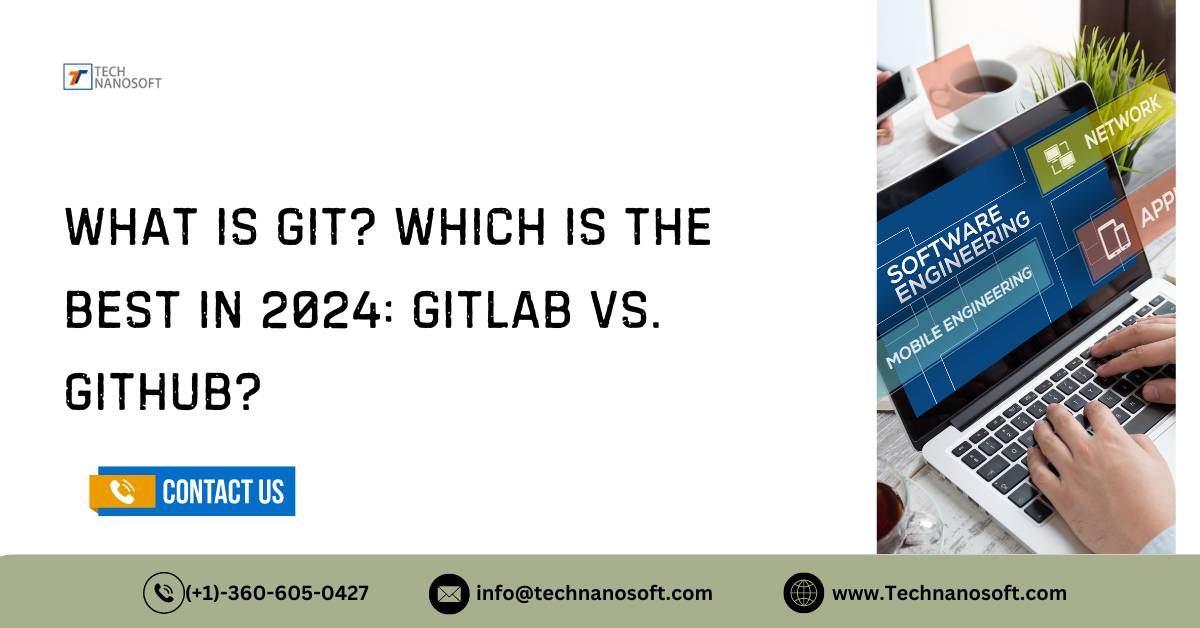
What are Git,GitHub,andGitLab ? That's what this piece is about. How do the GitHub and GitLab systems build on Git and offer their benefits? When you look at GitHub and GitLab, you can find different pricing options for teams of all sizes and types of businesses.
How You can choose between GitHub and GitLab based on the project's needs, how the team works, and which features you prefer. This will help you be more productive and work together better on software development projects in 2024. Learn some additional information through FAQs such as how to share GitHub profile, How to create GitHub account and more.
What is Git?
Git is a distributed version control system (DVCS), tracks changes to software source code in real time. It helps multiple developers work together on projects, track changes, and simplify team processes quickly and easily. Git, on the other hand, holds a full copy of the folder on each user's computer so they can work without an internet connection and on their own.
Git offers a multitude of features. Git lets developers work on different versions of code. Their changes are added to the main code after merging.
Merging- This process incorporates changes from various branches into the main version. Tagging- It marks specific times in history, like releases or milestones, and shows when things happened to clarify events.
What is GitLab?
GitLab is a web-based DevOps platform that provides all the necessary tools for building and releasing modern software. Git is used for version control. GitLab also assists with continuous development. Continuous development is crucial for managing software throughout its lifecycle.
These tools help track issues, review, and code faster and easier for CI CD pipeline. GitLab also offers both cloud-hosted and self-hosted deployment choices to fit any team's needs. This allows teams to change and improve their development workflows as the project needs.
Key Features of GitLab
VCS: GitLab is a powerful version control system for handling code repositories based on Git. It allows you to track changes, make branches, and merge code.
CI/CD: GitLab has the best CI/CD systems for automating the building, testing and deploying processes. Automated processes speed up development, improve code quality, and make deployment more reliable.
Tracking and Managing Issues: GitLab adds more ways to create, assign, and keep track of problems in projects.
Teams can keep track of their work with the help of customizable workflows, labels, and goals.
Code Examination and Collaboration: GitLab streamlines code reviews with its review processes, merge requests, and inline comments.
Integrated tools make sharing information, writing better code, and working together as a team easier.
Wikis and GitLab Documentation: GitLab includes a built-in wiki for managing project information, rules, and tools.
Centralizing gitlab documentation helps the team learn more about the project and clarifies it.
READ ALSO- 50+ Innovative Best App Ideas For Startup in 2024
Advantages of GitLab
Integrated Platform: GitLab is a site that integrates different tools to help development teams deal with tool problems and issues. Its workflow is better because it combines VCS, CI/CD, problem tracking, and collaboration tools.
Scalability and Flexibility: GitLab is flexible enough to work for small teams and large corporations and can adapt to various development needs. It offers self-hosted and cloud-hosted options, giving you a choice of how to handle your infrastructure and deploy it.
Automation and Efficiency: GitLab's CI/CD automation speeds up development by reducing mistakes and cycle times caused by manual work. Testing and deploying code automatically improves it, makes it more reliable, and speeds it up.
Collaborative Development: GitLab's built-in features encourage everyone on the team to work together, share code, and learn from each other. Code reviews, merge requests, and issues discussions Improve the code and adhere to best practices more closely.
Safety and Compliance: GitLab prioritizes security by incorporating scanning tools, access controls, and compliance features right in the box. Code scanning, container scanning, and security standards ensure the code is correct and adheres to the rules.
What is GitHub?
GitHub is important for software development. It uses Git's version control features and makes it easier to host and manage Git projects. The platform lets developers work together and create a community.
It offers a central place to store, organize, and share code for all projects. This helps in collaboration and building a strong community.
The platform's new look and social tools like issue tracking and project management improved development and teamwork. GitHub is important for open-source and private projects to innovate and manage code securely and effectively.
Key Features of GitHub
VCS: Git, which is what GitHub is based on, is a powerful version control system that lets you keep track of changes, manage code history, and support branching processes.
Collaborative Tools: GitHub has tools for teams to work together, get feedback, and track tasks. It includes issue tracking, pull requests, and code reviews.
Code Review Tools: GitHub is a code review tool that lets coders review changes to code, provide feedback through comments, and ensure the quality of the code before merging it.
Project Management Tools: GitHub offers tools like project boards, milestones, and task tracking to help teams organize, prioritize, and manage projects effectively.
Automation and Integration: GitHub works with many CI CD pipeline tools and services, simplifying the process of testing, building, and deploying software.
Advantages of GitHub
Better Integration: GitHub's collaborative features make it easier for developers and project stakeholders to collaborate, share code, and share information.
Better Code Quality: GitHub helps improve code quality by offering features like code reviews, version control, and issue tracking to find and fix bugs.
Efficient Project Management: The project management tools on GitHub make it easy to assign work, track progress, and plan how to do it. This leads to increased productivity and project success.
Automating and Staying Consistent: Using CI/CD tools to automate repetitive jobs, ensure consistent builds, and reduce manual mistakes in software development processes.
Community and Learning: GitHub has a big community. This community provides access to learning materials, help forums, and collaboration opportunities. This motivates people to keep learning and improve their skills.
Open Source Contribution: GitHub allows developers to participate, collaborate, and gain recognition in the open-source community, enhancing their skills and portfolios.
GitHub vs GitLab
GitLab
1. owner-gitlab inc
2. The programming languages used to develop the platform are Ruby, Go, Vue, and JS.
3. It is Best for complete DevOps lifecycle implementation
4. GitHub Inc. is using the platform.
5. It is open-source.
6. There are unlimited free, private, and public repositories.
7. The storage limit is 50GB.
8. We have integrated Bugzilla, Jira, and a custom issue tracker.
9. GitLab, Inc. provides issue templates or merge requests.
10. The GitLab platform offers integrated CI functionality.
11. GitLab has a navigation usability feature.
GitHub
1. It's owner is Microsoft.
2. Ruby programming languages were used to develop the platform.
3. It's best for a significant part of the development community.
4. Microsoft is using this platform.
5. It is not open source.
6. Free private and public repositories are unlimited.
7. The storage limit is 500MB.
8. The system integrates with Microsoft Teams, Slack, Jira, and Windows Azure.
9. You can use third-party apps to leverage CI functionalities.
10. GitHub provides a navigation usability feature.
Difference Between Github and Gitlab
Both gitlab vs github are crucial tools for software development today, yet their functions and goals differ significantly. The GitLab DevOps platform is well-known for its strength. It combines version control with advanced features like CI/CD pipelines, problem tracking, and project management tools. Whether stored in the cloud or on your server, it caters to a wide range of users, from small teams to large companies.
GitHub is good for saving code, collaborating, and joining the community. That's why open source projects like it. Because it is in the cloud and works well with third-party tools, it is a popular choice among coders worldwide.
Difference Between GitLab and GitHub Basics
GitLab has two different versions, called GitLab CE (Core) and GitLab EE (Enterprise). Each version caters to a distinct user type. GitLab Core is the free and open-source version of GitLab. It helps you manage Git repositories and use integrated features.
It was previously known as GitLab CE. On top of that, you can build version control processes, which work well for small teams and open-source projects.
On the other hand, GitLab EE adds to GitLab CE by adding more advanced features like CI CD pipelines, security scans, project analytics, and more. The goal is to help large teams and businesses by being flexible and having all the necessary DevOps features for projects.
GitLab vs GitHub Pricing
GitHub Pricing
You can customize GitHub's plans to meet the needs of individuals, teams, and businesses. While the free plan has some valuable tools, the paid plans like GitHub Pro, Team, and Enterprise have more advanced tools for managing projects, integrating tools, and keeping your data safe. GitHub based its pricing on the number of users and the storage needed.
GitHub also offered options for cloud-based repositories. All these types allow users to select plans that fit their projects' size and price while still having access to the features they need for successful software development and teamwork.
GitLab Pricing
GitLab pricing has a similar price structure. GitLab offers a free version named Core and paid versions named Basic, Premium, and Ultimate. All plans come with extra features and levels of assistance so they can work for teams of all sizes and levels of involvement. GitLab's pricing considers the number of users, the required storage capacity, and the desired level of support.
This makes it possible for deployments to be self-hosted or in the cloud. This method helps businesses enhance their DevOps and integration skills without increasing costs. It is tailored to their specific project needs and growth objectives.
Which is The Best: GitHub vs GitLab?
GitHub
GitHub is well-known as a great place to store code, work together, and meet other developers. The interface is easy to use. It has strong integrations and a variety of options. This makes it a popular choice for open-source projects and teams.
They use it to effectively manage version control and collaborate on code. GitHub's robust security features, code review tools, and project management tools make it even more appealing to teams. Tagging makes development processes easier and helps teams work together better.
GitLab
GitLab is special because it has version control, CI/CD pipelines, issue tracking, and project management all in one place. This method helps teams manage the whole development process, from writing code to deploying and monitoring progress, efficiently. GitLab is great for small teams, big businesses, and organizations with complex development needs. It can scale, has specialized workflows, and supports self-hosted and cloud-hosted deployments.
GitLab is great for teams who want an all-in-one platform to simplify development and promote innovation. It emphasizes teamwork, automation, and DevOps practices.
Conclusion
Customized training, achievement support, and modification services at Technanosoft help improve workflows and boost output. Technanosoft knows how to make smooth transfers that keep data safe and cause the most minor downtime possible. Consulting services provide teams with ongoing support, best practices, and ways to make the most of them.
Technanosoft's solutions help teams work together better, make app development more efficient, and improve software quality. They do this by creating environments, connecting tools, and matching methods to project needs.
FAQs About GitLab vs GitHub
Q.1- What is GitLab?
A- GitLab is a DevOps tool on the web that manages versions, works together, and performs continuous integration. It has tools for managing code, tracking issues, CI/CD pipelines, and more, so it's a complete answer for teams that work on software.
Q.2- What is difference between Git and Github?
A- Git is used to manage file versions. GitHub is a platform where you can store files online. You can also collaborate on projects and code with others on GitHub.
Q.3- What is Git,GitHub,andGitLab?
A- Git is used to manage code versions. GitHub stores Git projects online. GitLab is a platform for managing code repositories and collaboration tools.
Q.4- How to create github account?
A- You can create a GitHub account by going to the website, clicking "Sign Up," entering your username, email address, and password, and verifying your email. Afterward, you can use your GitHub account to share code and work with others.
Q.5- How to share github profile?
A- If you provide people with your GitHub username or the URL to your profile page, they can see your GitHub profile. Another method of sharing repositories or projects is to share their URLs directly.









