CMS Launchpad Like Web-App Development Based On SSO
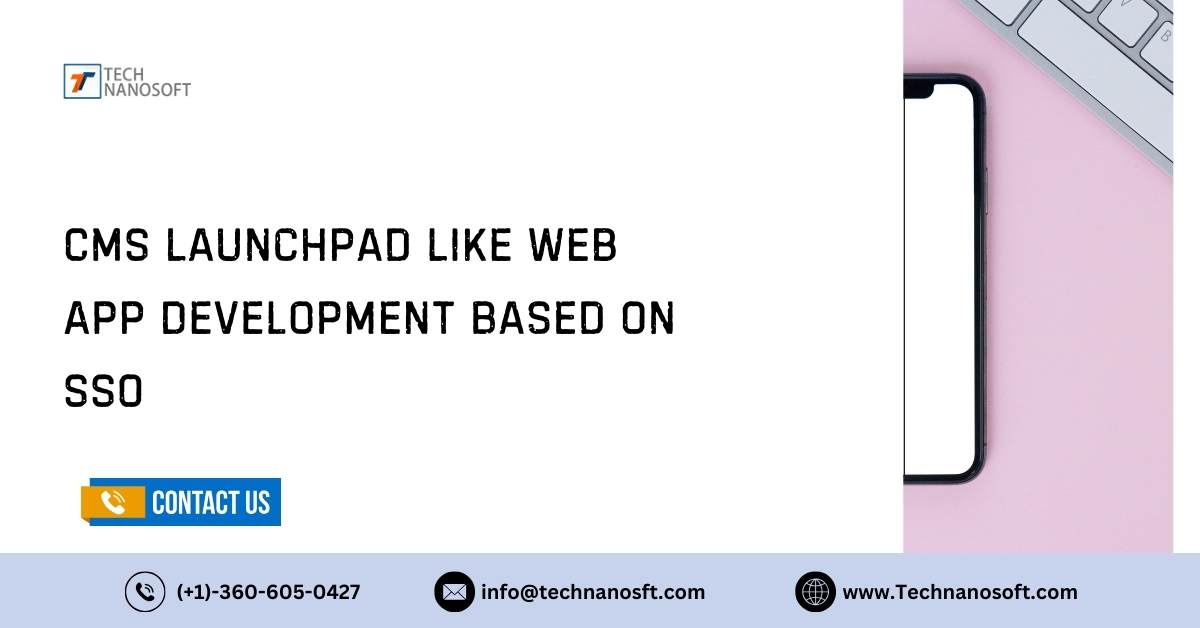
A Single Sign-On (SSO) solution is the cornerstone of simplified access management in the digital world. It transforms user authentication by enabling users to use a single set of login credentials across numerous apps and services. This greatly improves user experience by removing the headache of remembering and inputting different passwords.
Furthermore, by centralizing authentication procedures, SSO systems improve security by lowering the possibility of password-related vulnerabilities. SSO systems are essential to today's digital infrastructure since they optimize productivity and efficiency within businesses by enabling seamless access to various platforms.
How Does Single Sign On System Works?
User Authentication
Regarding SSO systems such as CMS Launchpad, user authentication is the first step toward gaining access to integrated apps. Users are automatically taken to the SSO login page when accessing a certain application. Users are then asked to enter their assigned credentials, which usually entail a username and password.
By acting as a crucial entry point, this authentication procedure guarantees that only those permitted can further enter the digital ecosystem. Thanks to this simplified method, users are freed from having to keep track of numerous login credentials, which improves system security and ease.
Authentication Verification
After the user inputs their credentials, the SSO system performs the vital function of verifying authentication. The system thoroughly verifies the credentials entered against its Identity Provider (IDP), a centralized user directory. Usernames, passwords, and access permissions are sensitive data safely stored in one location.
The SSO system ensures user identities are real and legitimate by carefully checking user credentials against this reliable source. cms launchpad login and related SSO solutions reinforce security protocols using strong authentication verification processes, protecting unwanted access and potential breaches in the digital environment.
Authorization Token
The SSO system provides the authorized user with an authorization token or session cookie after successful authentication verification. With the help of this token, the user's identity is momentarily validated, and they are granted access to several integrated applications and services.
These authorization tokens, which are usually time-limited, eliminate the need for repeated authentication during a user's session, allowing for a smooth and uninterrupted user experience. SSO systems, such as CMS Launchpad, optimize access management by effectively managing authorization tokens, thereby balancing user comfort with strict security protocols.
Getting Application Access
Equipped with the authorization token issued, the user can access the required application within the digital ecosystem without any obstacles. Users move between different applications without problems because the SSO system's seamless integration removes authentication obstacles.
This unbroken access improves productivity and efficiency by streamlining user activities within organizational contexts. CMS Launchpad and similar SSO technologies put the user experience first by doing away with the necessity for duplicate authentication procedures, creating a unified and user-focused online environment.
Single Logout
The SSO system ensures efficient session management across the notion of single logout as users traverse linked applications inside the digital ecosystem. The SSO system coordinates simultaneous logout processes for all linked applications when a user starts the logout process from one of the apps. In shared or public computing settings, this synchronized logout method improves security measures by reducing the possibility of unwanted access.
CMS Launchpad and similar SSO solutions improve user experience while maintaining strict security standards through effective session termination mechanisms, demonstrating the mutually beneficial link between security and usability in digital infrastructure.
Frameworks And Technologies Used To Develop Web-App Like CMS Launchpad
Providers (IDPs) system
Identity Providers (IDPs) are the cornerstone of CMS Launchpad and other SSO systems' design, providing safe management of user IDs and authentication procedures. Popular IDPs like OpenID Connect, LDAP, OAuth, Active Directory, and others are essential for centralizing access control and user authentication. By creating a central store for user credentials and permissions, these IDPs simplify the authentication processes used by interconnected apps.
Protocols
SSO systems use various industry-standard protocols to provide safe authentication and authorization workflows between identity and service providers. Secure communication and data exchange inside SSO infrastructures are anchored by fundamental protocols like OpenID Connect, OAuth (Open Authorization), and SAML (Security Assertion Markup Language). To guarantee smooth user access across various platforms, SAML allows the transmission of authentication and authorization data between the identity provider and service provider. Similarly, OAuth streamlines secure authorization processes so that users can offer restricted access to their resources without disclosing private login information.
Frameworks
Frameworks are essential for integrating SSO functionality into web applications because they give developers access to robust tools and libraries that simplify access control and authentication processes. Robust solutions for incorporating SSO capabilities into web-based systems are provided by frameworks like Django's authentication system for Python, Passport.js for Node.js, and Spring Security for Java.
These frameworks make building authentication protocols and identity management features easier by offering middleware, utilities, and pre-built authentication modules. Using these frameworks, developers may optimize development times, reduce susceptibility to security flaws, and guarantee adherence to industry norms, all of which contribute to the increased resilience and expandability of SSO platforms such as CMS Launchpad.
Safety Measures and Encryption
SSO systems require encryption and security measures to protect sensitive user data and guarantee the integrity of authentication interactions. Sensitive user credentials are encrypted during transmission and storage using advanced encryption algorithms, SSL/TLS protocols, and secure token handling techniques, reducing the possibility of unauthorized access and data breaches. SSL/TLS protocols eliminate man-in-the-middle and eavesdropping attacks by creating secure communication channels between clients and servers.
Essential Features To Build Software Like CMS Launchpad
Safe Verification
Developing an SSO system comparable to CMS Launchpad necessitates a strong foundation in security protocols. Security Assertion Markup Language (SAML) and Open Authorization (OAuth) are key technologies that provide strict security during user login and token exchange procedures. While OAuth permits secure authorization workflows and protects sensitive user data during authentication, SAML offers secure communication between the identity provider and service provider. By utilizing these cutting-edge methods, CMS Launchpad strengthens user confidence in the platform's security infrastructure by guaranteeing the integrity and confidentiality of user credentials.
Combining Various Apps
SSO solutions, such as cms launchpad login, are distinguished by their ability to integrate seamlessly with various educational platforms and apps. This calls for the application of flexible integration frameworks and technologies designed to meet the diverse requirements of the user community. Interoperability standards and APIs (Application Programming Interfaces) enable seamless data transfer and interoperability between integrated apps and the SSO system.
CMS Launchpad guarantees compatibility with a broad range of educational technologies by adopting an adaptable and extensible integration approach, enhancing the user experience and increasing the platform's usefulness within educational ecosystems.
Adaptable User Administration
An SSO system's functionality largely depends on efficient user management, especially in educational environments where user roles and permissions vary widely. CMS Launchpad allows administrators to easily establish, administer, and provide rights to various user roles by utilizing cutting-edge user management frameworks and technologies. Solutions for identity and access management (IAM) give fine-grained control over user privileges and access rights, serving as the foundation for adaptable user management.
CMS Launchpad enables quick user onboarding, role assignment, and access provisioning through user-friendly administrative interfaces and role-based access controls. This guarantees a customized and individualized experience for parents, staff, and students.
Important Elements In The Creation of A web- App such as CMS Launchpad
Single sign-on
A product like CMS Launchpad must have Single Sign-On (SSO) capabilities to allow users to access numerous digital resources with a single login credentials. This feature lowers the need for several passwords, improving security while streamlining the login process. Users may easily move between various apps and platforms within the digital ecosystem by putting strong SSO mechanisms in place. This enhances user experience and efficiency while upholding strict authentication requirements.
Dashboard
The CMS Launchpad tool's central hub is a centralized dashboard that gives users immediate access to pertinent data, resources, and tools based on their responsibilities and permissions. With the help of this functionality, users can easily navigate and access key elements like task lists, calendars, and announcements. The dashboard improves efficiency and organization by gathering important data in one location, enabling users to manage their obligations effectively.
Educational Resources
A platform such as CMS Launchpad cannot enhance teaching and learning unless it contains various educational resources. This feature gives teachers and students access to many materials to help them in their academic endeavors, ranging from multimedia content and textbooks to educational software and learning tools. The platform provides vast educational resources, allowing for customized learning experiences and advancing knowledge acquisition in various courses and disciplines.
Communication Tools
Any educational setting must prioritize effective communication, and CMS Launchpad meets this need by incorporating several communication features. These tools facilitate easy communication between students, instructors, parents, and administrators, including announcement functions, email capabilities, and message systems. These technologies ensure that stakeholders remain informed and engaged throughout the learning process by fostering cooperation, involvement, and support within the educational community through timely and transparent communication.
Grade and Assignment Management
Teachers utilizing CMS Launchpad must be able to generate, distribute, and manage assignments digitally. With the help of this function, teachers can monitor student progress, provide assignments more quickly, and give timely feedback. Furthermore, the platform facilitates teachers' effective recording and management of student marks, guaranteeing precise evaluation and reporting. Through the centralization of grade administration and assignment activities, CMS Launchpad improves academic assessment accountability and transparency while streamlining administrative procedures for teachers.
Tools For Collaboration
Effective learning is based on collaboration, and CMS Launchpad's integrated set of collaboration features makes it easier to conduct collaborative activities. Instructors and students can participate in cooperative learning and teamwork using these resources, which include discussion boards, group projects, and shared documents. These resources support critical thinking abilities and active learning by encouraging communication, teamwork, and knowledge exchange. This equips students to work well together and succeed academically.
Portal for Parents
CMS Launchpad's Parent Portal feature gives parents insightful information about their child's academic performance and progress. With the help of this tool, parents may keep informed and active in their child's education by having access to information on assignments, grades, attendance records, and teacher communications. The Parent Portal enhances the home-school connection by promoting transparency and communication between parents and educators. This facilitates support and collaboration aimed at improving student learning outcomes.
Integrating Learning Management Systems
Integrating CMS Launchpad with well-known learning management systems (LMS) like Google Classroom or Canvas improves CMS Launchpad's capabilities and support. This feature expands the functionality of the CMS Launchpad tool by enabling users to easily access extra learning materials, assignments, and assessments from other LMS systems. CMS Launchpad streamlines access to instructional resources, promotes continuity in online learning experiences, and offers users a holistic learning environment by integrating with LMS systems.
Personalization and Customization
Users can customize and personalize CMS Launchpad to fit their unique needs and preferences. This feature allows users to tailor their learning path, choose their favorite tools, resources, and settings, and alter the dashboard style. CMS Launchpad improves user satisfaction and engagement by providing freedom and choice, which helps users maximize their workflow and successfully meet their academic objectives.
Characteristics of Accessibility
For CMS Launchpad to meet accessibility requirements like WCAG (Web Content Accessibility Guidelines) and be useable by people with disabilities, accessibility features must be incorporated. This feature covers keyboard navigation assistance, screen reader compatibility, and alternative text for multimedia content. cms classlink Launchpad encourages diversity and equitable access to educational opportunities by prioritizing accessibility, enabling all users to engage in the learning process actively.
Privacy and Security
Strong security and privacy protocols were implemented to safeguard user data and privacy during the development of CMS Launchpad. This feature includes data access rules, encryption mechanisms, and adherence to pertinent laws like the Family Educational Rights and Privacy Act (FERPA). By protecting confidential data and maintaining security, CMS Launchpad increases user trust and confidence while lowering the possibility of data breaches and unwanted access.
Technical Support and Training
Providing comprehensive technical support and training resources is essential for helping users effectively utilize CMS Launchpad and troubleshoot any issues they may encounter. This feature includes access to user guides, tutorials, help documentation, and responsive customer support channels. By offering ongoing support and training opportunities, CMS Launchpad empowers users to maximize the platform's capabilities, address technical challenges, and enhance their proficiency in utilizing digital tools for teaching and learning.
READ ALSO - What is Salesforce Webassessor : A Passway To Diverse And Streamlined Certifications
How Does CMS Launchpad Like Web-App Integration With Educational App and Platforms?
API Integration
Launchpad facilitates smooth connection and data exchange by utilizing Application Programming Interfaces (APIs) offered by educational platforms and applications. Launchpad may access, retrieve, and alter data from external systems through API integration, guaranteeing compatibility and interoperability with various educational tools and resources.
Standards For Interoperability
Launchpad conforms to industry-recognized interoperability standards, including the Learning Tools Interoperability (LTI) framework developed by the IMS Global Learning Consortium. Launchpad guarantees smooth integration with LTI-compliant educational platforms and apps by adhering to interoperability standards. This promotes plug-and-play compatibility and interoperability throughout the educational ecosystem.
Unique Integration Approaches
Launchpad offers specialized integration solutions for apps that might not have standard APIs or interoperability support. These solutions are made to meet specific needs. Creating unique middleware, connectors, or data transformation scripts may be necessary to enable smooth connection with proprietary or outdated systems.
Integration of Single Sign-On (SSO)
Launchpad has Single Sign-On (SSO) capabilities that let users log in with only one set of credentials to access integrated learning platforms and applications. Launchpad improves security and expedites login times by connecting with identity providers and authentication systems. This removes the need for users to keep track of numerous login credentials across various platforms.
Centralized Dashboard
Launchpad's centralized interface lets Users access and launch integrated educational applications and platforms. By acting as a central location for pertinent tools, resources, and data, this dashboard gives users a streamlined and user-friendly interface for interacting with the educational environment.
Benefits of Developing SSO System Like CMS Launchpad Web-App
Improved User Experience
Using a single set of credentials to access numerous apps and platforms, SSO solutions simplify the login procedure for users. As a result, managing numerous passwords is far less complicated, making for a smoother and simpler user experience.
Improved Safety
SSO solutions improve security by centralizing authentication procedures and doing away with the requirement for users to save and manage numerous login credentials. By lowering the possibility of password-related vulnerabilities, including reused passwords, weak passwords, and phishing attempts, they preserve critical user information and guard against illegal access.
Streamlined Access Control
Because SSO systems give administrators centralized control over user authentication and permissions, they make access management easier for administrators. Administrators can assign roles and permissions from a single interface, manage user accounts, and enforce security policies across many platforms and apps.
Enhanced Output
Without constantly logging in to several systems, users may quickly and easily access the resources they require via SSO. Decreasing downtime and eliminating disruptions brought on by verification obstacles increases productivity by letting users concentrate more on their goals and tasks.
Cost Savings
Establishing an SSO system such as CMS Launchpad can result in financial savings for educational establishments. SSO solutions assist in lowering operating expenses related to managing user accounts, resolving authentication problems, and maintaining numerous authentication systems by simplifying access management and cutting down on administrative overhead.
Flexibility and Scalability
Because SSO systems are so flexible and scalable, educational institutions of all sizes can benefit greatly from using them. SSO systems, such as CMS Launchpad, can easily handle expanding user populations, more apps, and shifting organizational needs without compromising security or performance, regardless of the institution's size.
Enhanced Cooperation
SSO solutions make it easier for people to collaborate by providing easy access to common resources and tools across various platforms and apps. Students, instructors, administrators, and other stakeholders are encouraged to collaborate, which enhances communication, knowledge sharing, and teamwork within the educational community.
Conformity and Transparency
SSO solutions, which offer strong authentication procedures, access restrictions, and audit trails, ensure adherence to legal requirements and industry standards. This gives educational institutions visibility into user access and activity for monitoring and reporting purposes, and it also helps them comply with compliance standards like FERPA (Family Educational Rights and Privacy Act) and GDPR (General Data Protection Regulation).
Future Trends and Innovations
As technology continues to evolve, the future of SSO-based portals like CMS Launchpad promises exciting innovations and advancements. One emerging trend is the integration of artificial intelligence (AI) and machine learning (ML) capabilities to enhance authentication and access control mechanisms. AI-powered authentication algorithms can analyze user behavior patterns, detect anomalies, and proactively mitigate security threats. Furthermore, advancements in biometric authentication, such as fingerprint recognition and facial recognition, offer a convenient and secure alternative to traditional password-based authentication methods.
How Technolosoft Transforming Access Management with Single Sign On Solutions
Leading the way in access control, Technolosoft offers sophisticated Single Sign-On (SSO) solutions similar to CMS Launchpad. SSO Technology-based CMS Launchpad represents the pinnacle of access management solutions in the educational sector. By seamlessly integrating with existing applications, offering many benefits, and embracing future trends and innovations, Launchpad empowers educational institutions to unlock the full potential of their digital resources and provide an unparalleled learning experience for students and educators alike. Experience the future of access management with SSO CMS Launchpad today.
FAQ’s :
Q.1- What distinguishes a unique SSO system like CMS Launchpad?
A- The user-friendly interface, strong security measures, and easy integration possibilities of CMS Launchpad make it stand out. It improves security and user experience while streamlining access control across several apps.
Q.2- How does CMS Launchpad guarantee user data security?
A- CMS Launchpad uses strict access controls, cutting-edge encryption protocols, and compliance checks to protect user data. Data security and privacy are prioritized to guard against illegal access and breaches.
Q.3- Is it possible for CMS Launchpad to interact with already-built platforms and apps for education?
A- Indeed, CMS Launchpad connects smoothly with numerous educational platforms and apps. It uses APIs, standards, and unique integration solutions to guarantee compatibility and interoperability.
Q.4- How are user authorization and authentication handled by CMS Launchpad?
A- Thanks to CMS Launchpad's centralization of user authentication and authorization processes, users can access numerous applications with a single set of credentials. It securely authenticates users and authorizes access according to roles and permissions that have been set.
Q.5- Is CMS Launchpad adaptable to various institution sizes?
A- Yes, CMS Launchpad is ideal for organizations of all sizes due to its scalability and adaptability. It can handle expanding user bases and more apps, no matter how big or small, without compromising security or speed.
Q.6- What type of instruction and technical help is provided by CMS Launchpad?
A- CMS Launchpad offers extensive technical assistance and educational materials to encourage customers to make the most of the platform. This includes help files, tutorials, user manuals, and readily available customer service channels.









