5 Essential Characteristics Of Cloud Computing - Features and Benefits
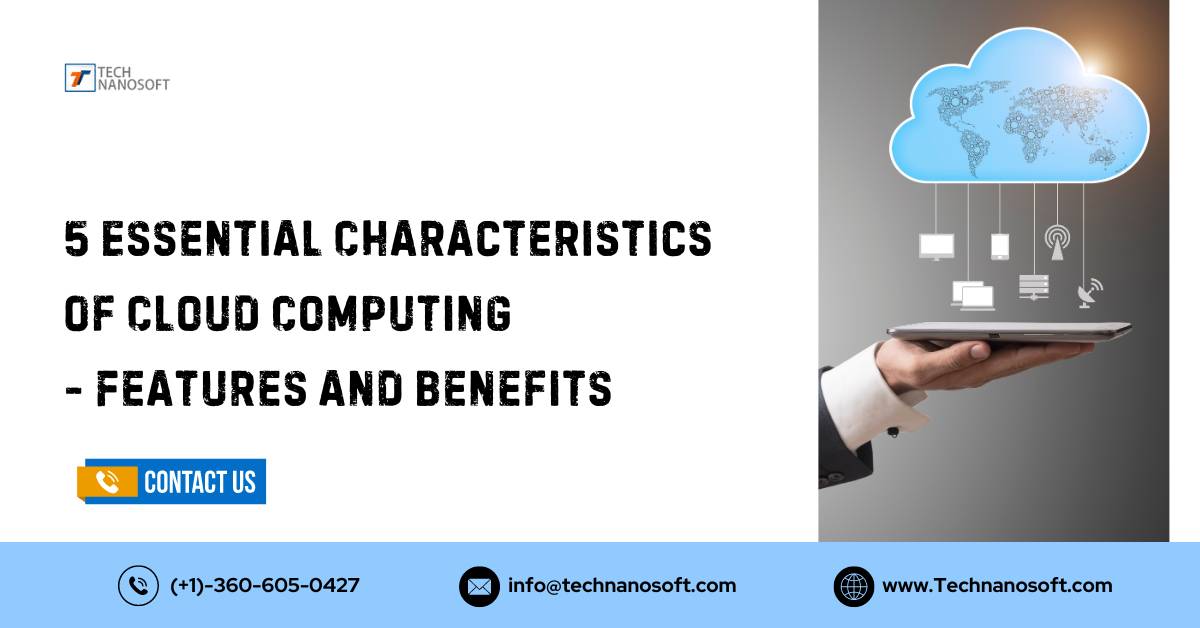
In this modern world, chances are you must have at least heard of Cloud Computing, if not used it unknowingly. Cloud Computing is often referred to as internet-based computing, as the user can access their data anywhere, anytime, with internet access, instead of their computer's hard drive.
A few examples of Cloud Computing are Amazon Web Services, Microsoft Azure, Google Cloud, Salesforce, and such applications. But what exactly are cloud computing resources? While the examples gave you some idea of what they do, Do you not wish to understand what else they offer, their characteristics that are considered essential?
What are Cloud Computing ?
Cloud computing is a paradigm that utilizes system resources to provide services across the internet, providing on-demand computer services, such as storage, applications, network connectivity, databases, software solutions, development platforms, processing capabilities, and more.
Thanks to superior encryption offered by the service provider, users can access their information from the cloud everywhere. they need a strong internet connection. Solutions such as applications, data, and infrastructure can be supplied utilizing the cloud platform.
This transforms cloud computing into a marketing strategy in which the network operator stores and maintains the product. Cloud servers do not need to be in a single location; instead, they are commonly deployed over multiple locations and administered by Cloud Service Providers.
Types of Cloud Computing
Infrastructure as a Service (IaaS)
Infrastructure as a Service (IaaS) changes the way businesses handle their computer tools in a big way. It gives people a virtualized environment over the internet that lets them access and use computing resources like storage, networking, and virtual machines. IaaS lets businesses change the amount of resources they use based on their needs without having to buy new gear.
Because of this, companies can cut costs, work more efficiently, and focus on their main goals without having to worry about maintaining their hardware infrastructure. IaaS is the basis for cloud computing and provides a flexible and affordable answer to a wide range of computer needs.
Platform as a Service (PaaS)
Platform as a Service (PaaS) is a complete way to build, launch, and manage apps without having to deal with the hassles of managing infrastructure. Along with tools, frameworks, and middleware, it streamlines the application creation process, cutting down on costs and speeding up time to market.
Developers can focus on writing code and coming up with new solutions when they use PaaS instead of setting up servers, updating operating systems, or setting up networks. This lets companies encourage new ideas, make it easier for people to work together, and quickly put apps online in a safe and scalable setting. PaaS gives businesses the tools they need to use cutting-edge technologies and become more flexible in today's fast-paced digital world.
Software as a Service (SaaS)
Software as a Service transforms software delivery by enabling individuals to access apps via the internet at their convenience. Users can easily access and use software apps with SaaS because they don't have to install, maintain, or buy hardware. Users can access apps from any internet-connected device with this cloud-based delivery model, which gives them more freedom than any other.
With SaaS, you don't have to deal with the problems that come with traditional software releases, like licensing fees, version control, and compatibility problems. Businesses can streamline their processes, boost productivity, and stay competitive in today's fast-paced market by using SaaS solutions. SaaS gives businesses the freedom to focus on growth and new ideas while using cutting-edge software.
5 Essential Characteristics Of Cloud Computing
Broad Network Access
Cloud computing is accomplished using conventional computing techniques, which aids in developing mixed large & light customer platforms. Computing services are often provided through the conventional network and multiple sensors. With a device and an internet connection, the user may access current data from a cloud platform or upload new data to the cloud from anywhere.
For example, the traveler can book his ticket online from any device with internet connectivity, such as a smartphone, laptop, tablet, or computer.
On-demand Self Service
Cloud computing service users can deploy, monitor, and manage computer resources as necessary without the need for human administrators. It is a crucial component of cloud computing and one of its most important aspects, as it allows the client to keep track of the server's uptime, capabilities, and network storage space.
For example, while purchasing a ticket on a travel portal, the client has the alternative of doing so without the assistance of a human. From selecting a flight to selecting a preferred class, the procedure is fully automated and doesn't require human intervention.
Resource Pooling and Multi-tenancy
The available IT resources (such as networks, servers, storage, applications, and services) are shared across several applications and occupants in an uncommitted approach. Various customers are served through a single essential resource. A programming code that allows a particular software version to serve many groups is known as multi-tenancy. It implies that multiple cloud provider clients share the same computer resources. Each Cloud customer's data is held entirely separate and secure despite sharing computer resources.
Using the same travel portal example, planes can transport multiple passengers in a single journey. These travelers go to the exact location, board the same airline, and are assigned different seats based on demand and availability.
Rapid Elasticity and Scalability
IT resources for cloud computing services should be flexible enough to scale up and down as fast as needed. This might even automatically happen in line with business needs in many circumstances. This ensures that the application always has the capacity it requires.
Scalability brings cost-effectiveness to cloud computing. Different servers might be added when there is a significant demand or workload. Using the same example of the travel portal, The flights may transport many passengers in a single journey. These travelers fly to the exact location, board the same plane, and are assigned different seats based on demand and availability.
Measured Service
Every application and resident's resource utilization is evaluated, and this information is made available to both the user and the resource supplier. This will be required for various reasons, including billing monitoring and resource utilization, providing both the provider and the customer with transparency.
For example, if a person travels by railway, they must only pay for the distance traveled, not the complete voyage that the train takes.
Features and Benefits of Cloud Computing
Nowadays, practically everything is operating on the cloud, being saved on the cloud, or being accessible via the cloud, making cloud computing the most sought-after technology across all industries and sectors.
Cloud computing has emerged as the preferred method for big applications, industrial and technological innovation, and data processing due to its measured costs, controllable hazards, and flexible usage.
Also Read: Salesforce Health Cloud: Explore Industry-Specific Solutions
Advantages of Cloud Computing
Every resource is just a click away; you can access it anywhere from any device- all you need is a good internet connection.
1. Cloud computing reduces the costs of buying hardware and software considerably.
2. Low on maintenance & management from the User's POV
3. Infinite in size, so never runs out of capacity
4. With a device and internet connection, the services can be accessed at any time from anywhere.
5. Highly Scalable, thus, can quickly increase the capacity and customize them to fit the needs.
6. High-Quality Security provided by Cloud service providers alongside other resources.
7. Reliable Source of Storage, amidst Back up and Recovery of data, being accessible, less expensive, and very fast.
8. Efficient and productive in terms of cost and time, increasing the firm's productivity.
How Technanosoft Can Assist You in Fulfilling Your Cloud Visions
Technanosoft can help you reach your business goals with custom cloud options. We make sure your move to the cloud goes smoothly and effectively by giving you strategic advice, making sure the move goes smoothly, and providing ongoing help. Our experts make personalized plans using cutting-edge technologies to make them scalable, safe, and in line with regulations.
We promise that the move will cause as little trouble as possible because we carefully plan and carry it out. Our dedication goes beyond deployment; we also offer ongoing optimization to keep your cloud setting flexible and quick to respond. When you work with Technanosoft, you can get the most out of cloud computing and help your business succeed in the digital age.
FAQs about Cloud Computing
Q.1- What is cloud computing?
A- Cloud computing is the delivery of computer services over the internet ("the cloud"), such as storage, databases, servers, networking, software, analytics, and more. This allows for faster innovation, more flexible resources, and economies of scale.
Q.2- What are the benefits of Cloud Engineering Services?
A- Cloud computing has many benefits, such as lower costs, the ability to grow, freedom, accessibility, disaster recovery, automatic software updates, better teamwork, and higher security.
Q.3- What are the security concerns in cloud computing?
A- Concerns about security in the cloud include data breaches, data loss, account theft, unsafe APIs, insider risks, compliance violations, and weaknesses in shared technology. But a lot of cloud service providers offer strong security steps to lower these risks.
Q.4- What is hybrid cloud computing?
A- Hybrid cloud computing combines the public and private clouds, enabling the movement of data and apps between them. This method gives organizations more options since they can use both on-premises and cloud tools depending on their needs.
Q.5- What is the difference between public and private clouds?
A- Outside cloud service providers own and run public clouds, providing their services to numerous customers over the internet. Private clouds, on the other hand, are only used by one company and can be hosted on-site or by a third-party provider. This gives the company more protection and control.
Q.6- What is cloud migration?
A- Cloud migration is the process by which a company migrates data, apps, and other business components from its on-premises systems to the cloud. This process includes careful planning, evaluating current systems, choosing the right cloud platform, and moving to it with as little downtime as possible.
Q.7- How does cloud computing impact business continuity?
A- Cloud computing helps businesses stay open by providing multiple data centers in different places, automatic backups, emergency recovery options, and the flexibility to quickly add more resources if demand rises or something unexpected happens.
Q.8- What are the cost considerations in cloud computing?
A- Pay-as-you-go pricing methods and lower hardware costs can help organizations save money on cloud computing. However, they should carefully consider things like data transfer costs, storage fees, licensing costs, and ongoing management costs to make the most of their cloud spending.
Q.9- What trends are shaping the future of cloud computing?
A- Edge computing, serverless design, multi-cloud strategies, containerization with technologies like Kubernetes, AI and machine learning integration, and a continued focus on security and compliance standards are some of the new trends in cloud computing.









