10 Popular Web App Examples with Advantages
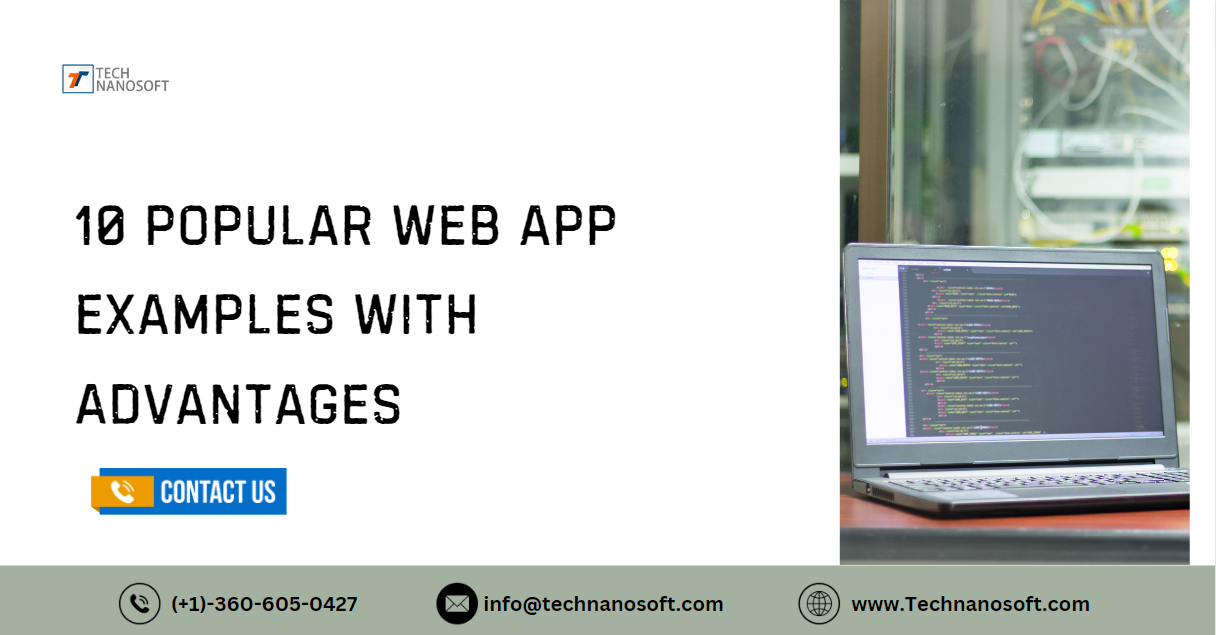
When you look into web apps, you can find a lot of new digital technologies that are changing how people use the internet. Web apps have changed the way we use the internet. Collaboration tools like Google Docs and immersive entertainment services like Netflix are included. This article looks at some important web apps.
It explains what they do, why they are useful, and how they impact the digital world. These apps play a role in shaping the constantly changing online environment.
What is a Web Application?
A web application creation is dynamic software that works online to do specific jobs or offer services. Web apps run in a web browser, not on a desktop computer. This makes them accessible to anyone with an internet-connected device.
These apps use a client-server design, which means that the user's browser acts as the client and requests and receives data from the server. This makes the user experience smooth.
Front-end development employs computer languages such as HTML, CSS, and JavaScript. For back-end logic, we use server-side languages like PHP, Python, or Ruby. They use frameworks like React, Angular, or Vue.js to create engaging user interfaces and ensure quick data processing.
Web Application Alternatives
Mobile Apps
Desktop Applications: Desktop applications are robust examples of software programs you install on your computer and use constantly. Microsoft Office Suite is good for work.
Adobe Photoshop is great for creating graphics. Spotify Desktop is perfect for listening to music. Desktop computers are the optimal platform for all these programs.
Mobile Applications (Native): You can download native mobile apps from app stores and install them on smartphones or tablets. They complement the device's features perfectly.
Popular apps like Instagram (for social networking), WhatsApp (for messaging), and Uber (for getting a ride) have easy-to-use interfaces and features that are perfect for mobile users.
Installed Apps
Progressive Web Apps (PWAs): Progressive Web Apps, or PWAs, let you access web-based features and tools like native apps. Twitter Lite is a quick and data-saving way to stay connected with others.
Pinterest helps you discover images similar to its main app, while Flipboard allows you to personalize your news feed. These web app examples show how flexible and valuable PWAs can be.
Hybrid Applications: Hybrid apps, which use both web tools and native code, offer cross-platform compatibility and native-like features. Instagram's hybrid version combines web elements with native features to smooth the user experience.
Facebook's hybrid app ensures that interactions are the same on all devices, and Uber Eats uses hybrid technology to make food delivery services more efficient. These web application examples show how flexible and scalable hybrid apps can be.
How Do Web Applications Work?
Web apps work with a client-server design, in which browsers (called "clients") talk to servers that are far away. When clients ask for data or actions, servers process them and send answers back to clients to show. Front-end development uses HTML, CSS, and JavaScript to handle user interfaces and make sure that experiences are interactive. Server-side languages like Python or Node.js run back-end processes, which store and retrieve data and handle sample web application logic.
HTTP and HTTPS protocols are used to send and receive data safely. We often use AJAX or APIs for dynamic content updates. Using cookies, sessions, or local files, web app state management makes sure that each user has a unique experience.
Advantages of Web Applications
Platform Independence
Users can access web apps quickly because they do not need to be installed. Web apps can be used on various operating systems and devices. This makes it easier for users to access them from different devices.
Businesses, schools, social networks, and online services can all benefit from this flexibility. This ensures that users have a seamless experience on all platforms.
Collaboration and Productivity
The ease of access to web apps makes it easier for people to work together, which increases productivity in team projects, remote work, and online interactions between users from different backgrounds. This makes sharing resources, handling tasks, and communicating more effortless, which leads to better teamwork and results.
Cross-Platform Compatibility
Different operating systems work together without problems, making development easier and cheaper. From an SEO standpoint, this wider reach makes the company more visible and accessible to users, which is good for search rankings.
Simple Changes
Centralized changes ensure that all users have the same experience, making them happier and more loyal. This consistency also tells search engines that the site is relevant and suitable for SEO results and keeping users.
Cost-effective Building
We can save resources and reduce expenses by consolidating all development work into one web app. This web app can be used on different devices. This efficiency helps SEO in a roundabout way by freeing up money for marketing and optimization strategies that increase exposure and attract new users.
Disadvantages of Web Applications
Internet Dependency
Web apps that rely on internet connectivity pose SEO challenges due to their inability to function offline. This affects how engaged and accessible users are, which could lead to a drop in search results and organic traffic.
Performance constraints
When tasks have a lot of information and take a long time to load, users have a bad experience. This leads to more people leaving the website quickly and less interaction." Search engines punish sites that don't work well, which hurts their SEO rankings and exposure.
Security Risks
Malware or data breaches can attack web apps with bugs, harming user trust and SEO. Strong security measures keep user data safe and protect SEO efforts and the website's credibility.
Limited Device Functionality
Only optimizing for device-specific features can improve the user experience and happiness. This can make users less interested, increase the number of "bounces," and lead to lower search ranks and less organic traffic.
Browser Compatibility
Slow loading times on web browsers can make users frustrated. This can lead them to leave the page quickly. It can also decrease the amount of time they spend on a website. Ensuring the website appears the same on all browsers is important.
This can help retain users' interest and decrease bounce rates. It can also enhance SEO rankings and visibility.
Why You Should Consider Building a Web App For Your Business
Businesses receive unique benefits from web apps. They can reach audiences worldwide with global accessibility. This helps them gain international exposure and SEO benefits. More people visiting and engaging with their website contributes to this.
By developing and maintaining cost-effective strategies, businesses can allocate resources efficiently towards SEO and digital marketing campaigns.
Scalability is a critical asset that lets you handle significant increases in user traffic and data without any problems. This is important for business growth and long-term SEO success.
Cross-platform support is important for SEO. It improves user experience on all devices. This leads to lower bounce rates and longer session lengths.
10 Popular Web Based Application Examples
Google Docs
A collaborative workspace makes it easier to create and share documents in real-time across devices, increasing the team's efficiency and output. Its easy access and safe cloud storage make it a crucial part of collaborative work and content management, essential for businesses and schools.
Canva
An easy-to-use graphic design platform that lets users make eye-catching images quickly and easily, which boosts company recognition and engagement. Because it has a vast library of templates, drag-and-drop tools, and customizable features, it's great for both new and experienced designers. It encourages creativity and visual storytelling.
Netflix
A popular subscription-based streaming service that lets users access a wide range of entertainment material directly in their browsers or when they're not online is changing how people watch media. Its vast library of material, personalized suggestions, and high-quality streaming have changed how people enjoy home entertainment, attracting people from all over the world and engaging users.
Spotify
A vast music streaming service gives users access to millions of songs, playlists, and videos tailored to their tastes. Its curated playlists, easy-to-use design, and collaborative features make it easy to find and enjoy music, which keeps users coming back and makes the streaming market more competitive.
Gmail
Google's email service is revolutionizing online communication with improved organization tools, seamless integration, and accessibility from any device. Many people choose this email service because it is secure, has helpful tools, and is easy to use. It is great for both personal and business emails. The strong security features help protect your information.
Evernote
A flexible note-taking app that lets users write down thoughts, keep track of chores, and quickly work together on different devices. Its many features, such as voice, text, and image notes, web clipping, and synchronization, help users stay productive, organized, and creative. These are all important for both personal and business productivity.
Slack
A platform for working together that makes it easier for teams to talk to each other and handle projects by using channels, messaging, file sharing, and integrations. The interface is easy to use. It has productivity tools. It also has adaptable processes.
These features enhance teamwork, efficiency, and transparency. This makes it ideal for modern workplaces and remote teams.
Shopify
An e-commerce tool that makes it easy for business owners to set up and run online stores, from designing them to accepting payments. When starting or growing their online presence, businesses choose it over others due to its robust features, customizable styles, and scalability. This helps with sales and customer satisfaction.
Zoom
A top videoconferencing tool that makes it easy to hold virtual meetings and webinars and work together. Because it's easy to use, has interactive features, and works reliably, it's a popular choice for virtual events, education, and remote work. It makes communication and teamwork easy around the world.
Instagram is a visual social media site that encourages creativity, community, and interaction through pictures, videos, and stories. Its editing tools, content-finding tools, and interactive features help creators, influencers, and brands connect with audiences realistically, raising awareness, getting people involved, and building brand loyalty.
READ ALSO- What is cloud application development?
How Can Technanosoft Assist You in Web App Development?
Please determine how powerful Technanosoft is when making web apps. We use our knowledge to create custom solutions that improve speed and user experience for your business. We offer complete development services, from ideation to deployment. These services include UI/UX design, back-end programming, testing, and more.
Technanosoft lets you use the newest technologies and best practices in the industry to make web apps that are safe, scalable, and full of new ideas. With our custom web app solutions, you can improve your online visibility, make things easier, and grow your business. Technanosoft can help you build a website that is stable, fast, and ready for the future.
FAQs:
Q.1- What is the difference between a web app and a website?
A- A website mostly shows visitors static content and information. On the other hand, a web app has tools and features that let users connect with the content and do certain things.
Q.2- What are some web application examples for beginners?
A- Some examples are Google Docs for collaborative document work, Trello for project management, and Spotify for streaming music. These apps offer more than static material.
Q.3- How do you get to web apps?
A- Web tools like Chrome, Firefox, or Safari require internet access to web apps. People can get there using computers, tablets, and telephones, among other things.
Q.4- Are web apps safe?
A- Web apps implement security measures like data encryption, user authentication, and regular security updates to ensure safety. Sticking to best practices and doing regular security checks to lower risks is essential.
Q.5- How can a web app benefit businesses?
A- Web apps can get customers more involved, make business processes more efficient, help teams work together better, and give users more unique experiences. These things can lead to growth, efficiency, and happy customers.









