How AT&T smart home manager app features work? how to build?
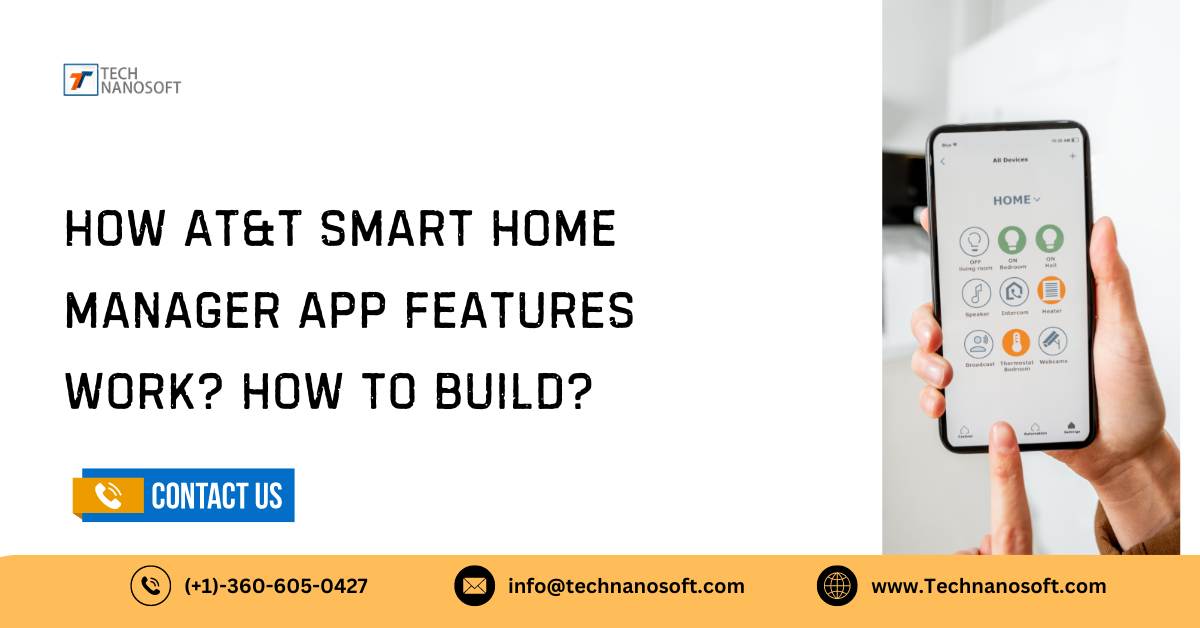
How much to Check out this advanced Smart Home Manager app, which works like AT&T's and makes controlling your home network easier. It assists you in managing your WiFi settings, monitoring your devices, and resolving any network issues you may encounter. It provides a safe and customized network experience for you and your guests, with easy-to-use parental settings, real-time speed tests, and guest WiFi management.
Plus, it's easy to build and doesn't cost much money, so everyone has choices. Experience smart home features like WiFi mapping and a helpful robot. These features simplify managing your network and connecting your home to the internet.
What is Smart Home Manager App?
The SmartHomeManager app is a digital tool that changes how you use your home electronics. It is a central hub that helps you control all your devices from one screen. Its easy to use controls simplify tasks such as monitoring energy consumption, creating personalized device schedules, and managing security protocols.
Users can improve their smart home systems by staying informed about the status of their devices. This includes information on how the devices are functioning and connected. By staying up-to-date on this information, users can ensure that their smart home systems work efficiently. It transforms your living space into a tech-savvy haven that fits your needs by connecting to many smart gadgets without issue.
ALSO READ - List of Databases and Uses For Web Apps in 2024
How To Set up AT&T Internet
Connect Using AT&T Smart Home Manager App
You can get the smart home planner app from the Google Play Store or the App Store. You can also use your phone to go to att.com/shm, which is the official site. The att smart home manager app is a vital tool to make your smart home experience easier and better. It lets people easily control their home internet, connected gadgets, and WiFi networks from a single location.
The app assists users in enhancing their home network and ensuring online safety for everyone. It offers features such as device prioritization, network security details, and parental controls. These features help users manage their network effectively and protect their loved ones from online threats. The SmartHome Manager app gives you power and ease of use by letting you fix connectivity problems and control who can enter your home.
Sign In: You don't need a new login for the Smart Home Manager app. Just use your AT&T user ID and password to access it. AT&T users can easily access all app functions quickly.
Setup and Activate: Opening the app walks you through an easy setup process that quickly links all your devices. Quick activation expedites the connection and readiness of your devices, thereby reducing setup time and simplifying the user experience.
Manage Your Network: Once you've connected all your gadgets, the SmartHome Manager app provides a wealth of tools to enhance the performance of your home WiFi network. You can block specific devices from using the internet. You can monitor data usage. You can make guest access easier with QR codes. These features give users more control over their network, improving its overall performance and ability to manage users.
Optimize Your Connection Using Smart Home Manager App
Place Your All-Fi Hub: You can use the SmartHomeManager app to find the best spot for your WiFi router so that the signal strength is best throughout your home. By placing your router smartly, you can cut down on dead spots and make sure everyone has a strong, reliable WiFi link, which will improve your online experience and the way your devices work.
Signal Strength Check: The app's signal strength feature shows you where your att wifi manager signals are weak and tells you whether you need to move your router or look into WiFi extenders. Improving weak signals can enhance your home network performance. It can also resolve connection problems and ensure fast internet in every room. This will lead to increased satisfaction for everyone in the household.
Effortless Device Connection: The Smart Home Manager app makes connecting new gadgets to your att wifi manager network easier. Its easy-to-use interface and step-by-step instructions make adding gadgets quick and straightforward.
This seamless connection allows all your devices to easily connect to the internet without any problems. This saves you time and hassle. This makes your smart home manger more convenient and valuable.
Signal Strength will Appear on all- Fi Hub Display and in Smart Home Manager App
Green Light: It's a good sign when your All-Fi hub or AT&T Smart Home Manager app shows a green light. This means your WiFi signal is strong and stable so you can join effortlessly anywhere in your home. The performance will be smooth and consistent whether you're streaming HD movies, playing games online, or videoconferencing.
Orange Light: The connection is vital if your hub or app has an orange light. However, it might only cover some of your homes perfectly. Internet speeds may be slower in areas far from the router. This can lead to buffering, especially when streaming 4K videos or playing online games.
Red Light: If your All-Fi hub or att smart home manager app shows a red light, that's a big red flag. This means that the WiFi signal is weak, which can cause connections to drop frequently and internet speeds painfully slow. It's time to do something about it. You could move your router to a more central spot or buy WiFi extenders to improve performance and coverage throughout your home.
How Much Does it Cost To Build At&T Smart Home Manager App
This app for managing your AT&T smart home manger typically costs between $50,000 and $150,000 or more to create. Several essential factors affect this price range. First and foremost, the app's complexity and number of desired features significantly impact its development time and cost.
A simple app costs less than a complex one. The simple app has only the necessary features. The complex app includes advanced features such as parental controls, guest network management, and device automation.
The app's style is also a big factor in its cost. The need for skilled artists to create designs that look good and are easy to use drives up costs. The development team's location and level of experience are also important. Teams with a lot of experience, as well as teams in certain areas, may be able to get better rates.
It also costs more to make apps for multiple systems, like Android and iOS, than it does to make apps for just one platform. A smart home app needs strong security because it connects to home WiFi and devices. Putting these security steps in place makes development more accessible, increasing costs.
Backend interaction with systems that handle user accounts, network settings, and app features is another factor that affects costs. This integration requires extra work and resources from the developers, raising the total cost of making the app.
Key Features To Build Smart Home Manager Apps Like AT&T
WiFi Profile Management
With this feature, users can create their own WiFi settings specific to their home network and devices. This ensures that the connectivity choices are perfect for their needs, resulting in smooth performance and customized access controls. This group simplifies network management by streamlining security settings, bandwidth allocation, and device priorities.
Connected Device Management
This function allows users to monitor and manage all the devices connected to their home network. By providing information on device usage, users can adjust settings and optimize network resources to enhance the performance of all their devices. This feature enhances network security by identifying unauthorized devices and optimizing data allocation according to user preferences.
Network Diagnostics and Troubleshooting
This feature's advanced tools help users effectively identify and fix network problems. They can identify connection problems. They can figure out if it's a hardware or software issue. They can receive guidance on fixing common network problems.
This feature makes it easier for users by reducing downtime and ensuring stable connections, which lowers stress from network problems.
Parental Controls
With this tool, users can make sure that their family members are safe when they're online. You can set limits on when children and teenagers can access the internet. You can also restrict the content they are able to view.
Additionally, you can manage the amount of time they spend on electronic devices. These measures help ensure their safety while online. This ability improves digital health by limiting access to inappropriate material and encouraging smart device use.
Speed Test and Signal Strength
This function lets users see the network speed and signal strength in real-time. It provides precise measurements of download and upload speeds, assesses signal strength across the house, and recommends optimal device placements for optimal WiFi performance. This feature helps users find and fix performance problems, ensuring that the WiFi connection is always stable.
Guest WiFi
This tool makes setting up and managing guest WiFi networks easier. Users can make temporary login details, set device usage limits, and keep guest devices secure on the network. This protects the leading home network's identity while allowing guests to connect quickly and safely. This feature enhances ease and friendliness while keeping network resources safe from people who shouldn't have access to them.
WiFi Map
This function lets you see how the WiFi network covers your home and how strong the signals are. Users can look at WiFi signal strength heatmaps to find spots with weak coverage or interference and the best place to put the router so that everyone in the house can connect to WiFi reliably and consistently. This feature improves network planning and tuning, ensuring that all parts of the house have the best performance.
Chatbot
The built-in chatbot feature lets users get quick help and support for common network-related questions. Through live chat, users can get troubleshooting tips, access frequently asked questions (FAQs), and quickly solve problems. This improves the user experience and reduces the need for manual support processes. This feature gives users personalized help at the right time, which makes them happier and makes network control more efficient overall.
Managing Home Networks: Technanosoft's Smart Home Manager solution
Technanosoft specializes in creating customized smart home manager apps akin to AT T store, tailored to your specific requirements. First, Make sure to understand what you want and need. Then, Nest process to create simple and easy-to-use interfaces, making controlling your home network a breeze. We incorporate tools for troubleshooting, WiFi control, and device monitoring into our apps to ensure a seamless experience.
Pay much attention to safety and giving parents power. We also work quickly and efficiently to keep costs low while providing excellent quality. Technanosoft can help you organize your home network better.
FAQs About Smart Home Manager App
Q.1- How does a SmartHome app work? What is this?
A- A Smart Home Manager app is software that makes managing your home network easier and better. From a single screen, users can change WiFi settings, monitor connected devices, resolve network issues, and more.
Q.2- What are the critical components of the Smart Home Manager app?
A- Some of the most crucial features are managing WiFi profiles, monitoring devices, performing network diagnostics, providing parental control, experimenting with speeds, managing guest WiFi, mapping WiFi, and receiving assistance through chatbots.
Q.3- In what ways can a smart home manager app help people?
A- Users can enjoy faster network speeds, better protection through parental controls and guest WiFi management, real-time information about the network's health, and easier troubleshooting.
Q.4- Does the Smart Home Manager app work with all kinds of homes?
A- Smart Home Manager apps can be used in homes of all sizes and network complexities. They are designed to work in various home settings, making them versatile and adaptable.









