Salesforce Integration User Setup: Elevating API Efficiency For Seamless Data Flow
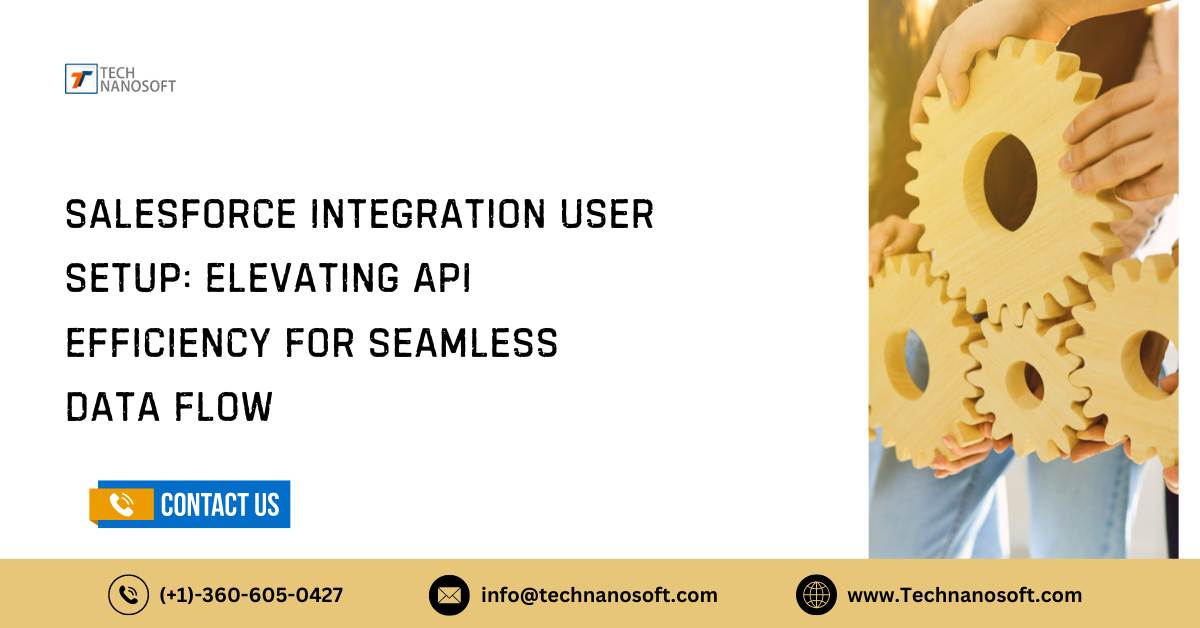
In the dynamic world of Salesforce, companies looking for maximum efficiency now depend critically on ensuring a seamless integration. One important element that really helps to streamline this process is Salesforce Integration User Licenses.
We will go into the details of Integration User Licenses in this article, explaining what they are, why they are important, what advantages they provide, and how to assign them properly. We will also discuss how Integration User Licenses and Gearset, a complete Salesforce DevOps platform, work together.
What are User Licenses for Salesforce Integration?
Salesforce Integration User Licenses are specific licenses intended for users who use Application Programming Interfaces (APIs) to communicate with Salesforce only. These licenses are essential for enabling communication between Salesforce and other programs, which guarantees a seamless and effective integration procedure.
Why Is a User License for Salesforce Integration Assigned?
For enterprises that want to keep a specific user role for integration, assigning a Salesforce Integration User License is necessary. Integration User Licenses, in contrast to regular user licenses, are more affordable and designed specifically for API-based interactions, avoiding the needless use of resources for users who do not need full access to Salesforce.
What Advantages Do Integration User Licenses Offer?
Cost-Efficiency Integration User Licenses are affordable, enabling businesses to minimize expenses by assigning licenses in accordance with particular requirements. This guarantees that Salesforce licenses are only used by people who are engaged in integration procedures.
Security and Compliance Organizations can adopt a more secure and compliant approach to data integration by giving Integration User Licenses. By providing restricted access, these licenses reduce the possible security concerns brought on by granting needless user permissions.
Dedicated Integration Role Organizations can keep a separate user role that is used only for integration with the help of Integration User Licenses. The simplification of user administration brought about by this split facilitates the tracking and monitoring of API interaction-related activities.
How a License for Integration Users Is Assigned
Login to Salesforce Visit the login page and provide your administrative credentials to access your Salesforce instance. Usually, these credentials consist of an administrative privilege-related login and password.
Navigate to Setup After logging in, look for the gear icon, which is often located in the Salesforce interface's upper-right corner. When you select the gear icon, a drop-down menu will show up. Choose "Setup." from this menu. By doing this action, you can access the Salesforce Setup page, which serves as your main configuration and customization hub.
Access User Management Locate the "Administer" option on the Setup page. Look under this heading and select "Users." This will direct you to the User Management page, from which you may examine and control configurations and settings pertaining to users.
Assign License locate the person you wish to give the integration user license to. Navigate to the License Information area by clicking on the user's name, then assign the Integration User License.
Using User Licenses For Salesforce Integration with Gearset
In the field of Salesforce DevOps, Gearset shows itself as a formidable ally that works in perfect harmony with Integration User Licenses to improve your integration game. In the Salesforce environment, Gearset provides an all-inclusive platform for version control, continuous integration, and automated deployments.
Important characteristics of Integration User Licenses for Gearset:
Effortless Deployment Users with Integration Licenses can effortlessly deploy modifications from one Salesforce instance to another by using Gearset, which streamlines the deployment procedure.
Automated Testing To guarantee the consistency and dependability of data transfers between systems, automated testing of integration procedures is made possible by Integration User Licenses in combination with Gearset.
Version Control Organizations can track changes, undo deployments, and keep a clear audit trail of integration operations thanks to Gearset's powerful version control features.
Scheduled Deployments Gearset's Integration User Licenses allow businesses to plan deployments for off-peak times, which minimizes interference with regular business activities.
Conclusion
Salesforce Integration User Licenses are essential for streamlining integration procedures throughout the Salesforce network. For businesses looking for simplified integration, these licenses provide a number of advantages, including increased security and cost-effectiveness.
The synergy that is produced when Salesforce DevOps is combined with Gearset takes it to new heights, offering a complete solution for easily managing, testing, and deploying integrations. Accept the potential of Integration User Licenses and Gearset to bring your Salesforce to a new level of effectiveness and efficiency integration endeavors..









