QuickBooks Desktop 2024 Updates For Mac and Windows
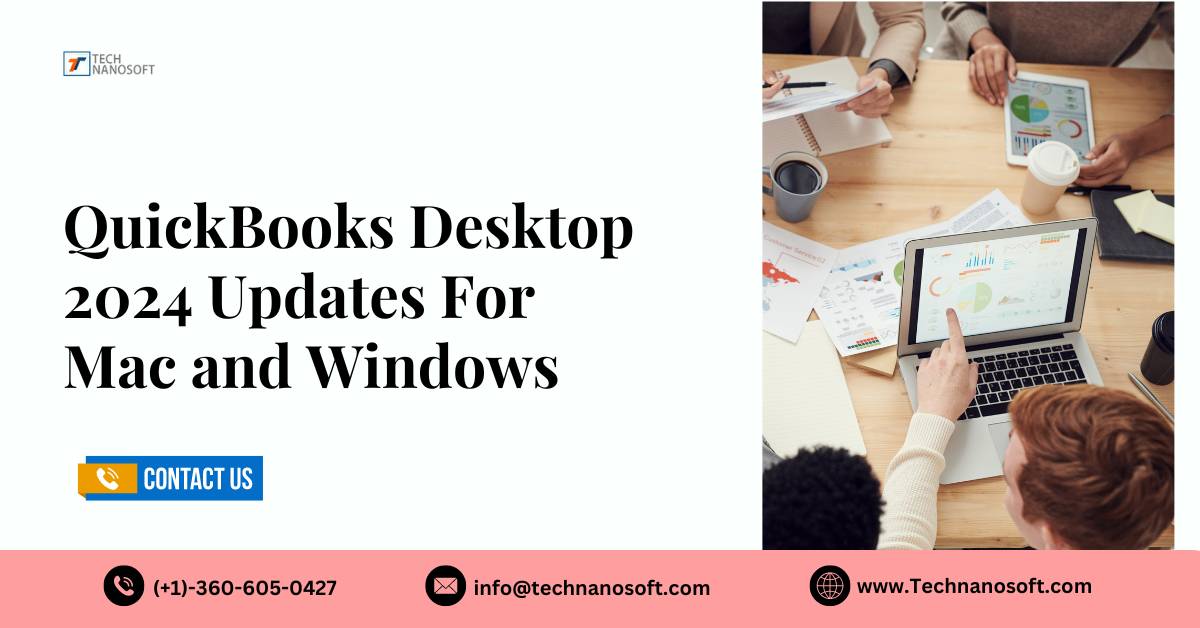
Accounting software is constantly changing to keep up with the needs of modern businesses. This is happening during a time when technology and business environments are rapidly evolving. This article explores the latest changes to Intuit's QuickBooks Desktop suite, specifically for the integration and termination of several product versions.
Intuit's focus on improving user experience and simplifying product offerings is evident in these changes.
QuickBooks Desktop 2024 Update
QuickBooks Desktop has released the 2024 version, the reliable accounting program used by many companies. This update has many improvements to make things safer, faster, and give users better information. Let's examine the intriguing new features in more detail and see how they may help your company.
Enhanced Security For Peace of Mind
QuickBooks Desktop 2024 places a high priority on protecting your financial information with state-of-the-art security features. Strong encryption methods, multi-factor authentication choices, and real-time activity monitoring are a few of these. QuickBooks guarantees that your confidential data is protected from cyber threats and illegal access by integrating industry-leading security features into the program.
Streamlined Workflows For Maximum Efficiency
QuickBooks Desktop 2024 introduces novel features designed to maximize workflow productivity, hence revolutionizing the user experience. The advent of seamless background updates—software changes that are effortlessly integrated into the system without interfering with ongoing tasks—is a noteworthy improvement. Users can keep working while the software updates quietly in the background to maximize productivity. QuickBooks helps customers save time and resources by automating updates, leading to better business efficiency and productivity.
Deeper Inventory Insights
For organizations to meet consumer needs and maintain ideal stock levels, effective inventory management is essential. The report "Inventory Stock Status by Lot Number" in QuickBooks Desktop 2024 helps with inventory management. It includes site, bin, Unit of Measure (UOM), and item category. Users can now see their inventory data in more detail.
This allows for better insights and capabilities. Users can now view their inventory data in more detail, allowing for better insights and capabilities.
Businesses can use these insights to inform their decisions about order fulfillment, inventory optimization tactics, and stock restocking. In the end, this gives companies the ability to optimize their processes, reduce stockouts, and increase revenue.
Enterprise User's Advanced Features (Only Available in QuickBooks Desktop Enterprise)
Customer Prepayments
The new client prepayment feature in QuickBooks Desktop Enterprise is a powerful tool for managing customer deposits. The new client prepayment feature in QuickBooks Desktop Enterprise helps companies manage customer deposits. It allows companies to keep track of and handle client prepayments from sales orders.
This feature improves cash flow management by providing more details on future payments. By monitoring prepayments on sales orders, companies can better manage payments, predict cash flow, and ensure smooth financial operations. By monitoring prepayments on sales orders, companies can better manage payments, predict cash flow, and ensure smooth financial operations.
Item Category Enhancements
QuickBooks Desktop Enterprise offers improved item category capabilities, which significantly improves inventory management. With the ability to add subcategories within preexisting categories, users may now classify inventory items more precisely. This enhancement makes tasks related to inventory management easier by enabling improved organization and simplified product searches.
Businesses can improve how they track stock, see what inventory they have, and manage inventory more efficiently by organizing products systematically. This will lead to better productivity.
Improvements To Inventory Reports
QuickBooks Desktop Enterprise enhances inventory reporting with more detailed information in the "Inventory Stock Status by Lot Number" report. With the addition of support for assemblies, this upgrade provides a thorough overview of assembled items and their parts. Businesses can obtain important insights for production planning and stock management by adding assembly data into inventory reports. This feature helps users make better decisions about production scheduling, inventory replenishment, and overall inventory optimization, improving efficiency and saving money.
Safety Recalls In Quickbook Desktop 2024 Update
While we're talking about the improvements, it's also vital to remember that, as of a set date, Intuit will no longer be offering some goods to new users. What you should know is as follows:
QuickBooks Desktop Pro Plus
Users will have a unified experience as QuickBooks Desktop Pro Plus, a complete accounting program, merges with the normal Pro edition. The Pro Plus features will still be available to current users, but new subscriptions will not be accepted. Within the QuickBooks ecosystem, this move improves efficiency and user accessibility by streamlining Intuit's product selection.
QuickBooks Desktop Premier Plus
Like Pro Plus, QuickBooks Desktop Premier Plus will combine features for a better user experience by integrating its functionalities into the normal Premier version. While new memberships will not be accepted, current Premier Plus subscribers will continue to have access to their benefits. With QuickBooks Desktop, this calculated approach seeks to maximize customer pleasure and streamline product offerings.
QuickBooks Desktop Mac Plus
QuickBooks Desktop Mac Plus for macOS is stopping, so customers must switch to QuickBooks Online to work with Mac. Intuit is discontinuing QuickBooks Desktop Mac Plus for macOS. Customers should transition to QuickBooks Online to use it on Mac.
QuickBooks Online is a cloud-based solution that works on various operating systems. This shows Intuit's dedication to offering flexible accounting options that adapt to customers' evolving needs.
QuickBooks Desktop Payroll Enhancement
QuickBooks Desktop Enhanced Payroll will no longer be sold separately. But users with Premier or Enterprise editions can still access its features. They can use payroll functions with their current licenses, even if standalone subscriptions end. This ensures continuity in managing payroll.
QuickBooks Desktop 2024 vs. 2023
|
Feature |
QuickBooks Desktop 2023 |
QuickBooks Desktop 2024 |
|---|---|---|
|
Security |
common security procedures |
Strengthened data protection through improved security procedures |
|
Background Updates |
Installation must be done by hand. |
smooth background updates with little disturbance |
|
Inventory management |
simple inventory reports |
Upgraded "Inventory Stock Status by Lot Number" report: supports assemblies and incorporates site, bin, UOM, and item category. |
|
Customer Prepayments (Enterprise Only) |
Not accessible |
permits direct tracking of client deposits on sales orders |
|
Management of Item Category (Enterprise Only) |
Limited category options |
permits the development of subcategories for a more detailed classification of inventories. |
|
Inventory Reports (Enterprise Only) |
Basic information about the "Inventory Stock Status by Lot Number" report |
Improved "Inventory Stock Status by Lot Number" report: Offers a more thorough perspective by supporting assemblies. |
|
QuickBooks Desktop Pro Plus |
Available for purchase |
Discontinued (features incorporated into the Pro standard) |
|
Premier Plus QuickBooks Desktop |
Available for purchase |
Discontinued (features incorporated into Premier standard) |
|
Macintosh QuickBooks Desktop Plus |
obtainable through buy |
Discontinued (alternative: QuickBooks Online on Mac) |
|
QuickBooks Desktop Enhanced Payroll |
Available as a standalone product |
Discontinued (payroll functionality available in Premier and Enterprise) |
QuickBooks Desktop 2024 Updates For Windows and Mac
QuickBooks Desktop For Windows:
1. Verify if you have the most recent version.
2. Open the desktop version of QuickBooks.
3. Open the Product Information window and press F2 (or Ctrl+1).
4. Check on the release and version you are using.
5. Check to see if your version of QuickBooks Desktop is up to date:
QuickBooks 2024 R4_32
QuickBooks 2023 R9_132
QuickBooks 2022 R13_68
QuickBooks 2021 R16_22
Update Installation
1. To install the Update, click Update available and then select Install Now.
2. Enjoy a seat of comfort while the Update is installed. Installing the Update could take some time.
3 After installing the Update, launch QuickBooks.
4. To handle payroll in QuickBooks, obtain the most reent payroll tax table if you have a Payroll subscription. Remember that your membership to payroll needs to be active.
Failed To Apply The Update
Method 1- Download the Update once again.
1. Try a few more times with these instructions to see whether the release number moves forward.
2. From the Help menu, select Update QuickBooks Desktop.
3. Click Get Updates and Update Now.
4. Close QuickBooks and open it again to reinstall the Update.
Method 2- Complete the work on the ensuing procedures.
1. Close QuickBooks.
2. To access Task Manager, right-click on the taskbar and select it.
3. Look for the following background processes under the details tab, and click End task for each one.
QBW32.exe or QBW.exe
QBCFMonitorService.exe
qbupdate.exe
QBDBMgr.exe or QBDBMgrN.exe
QBMapi32.exe
4. The QuickBooks shortcut can be run as administrator by doing a right-click on it.
5. Rerun the Update.
READ ALSO - How Does Glance Intuit Improve The Support For QuicKBooks?
QuickBooks Desktop for Mac:
1. Verify whether you have the most recent version.
2. Launch QuickBooks Desktop on your Mac.
3. To view the Product Information window, press Command + 1.
4. Information about the most recent release of QuickBooks Desktop for Mac may be found in the release notes for each version of the program:
R3 QuickBooks Mac Plus 2024
QuickBooks Mac Plus 2023 R6
QuickBooks Mac Plus 2022 R11
QuickBooks Mac 2021 R14
5. manually update
6. Choose Check for QuickBooks Updates from the QuickBooks menu.
7. Choose Relaunch and Install.
Not Able To Apply The Update
Method 1: Download the Update once again.
1. Try a few more times with these instructions to see whether the release number moves forward.
2. Select Check for QuickBooks Updates after navigating to the QuickBooks menu.
3. Choose Relaunch and Install.
Method 2: Use our download page to obtain updates.
1. Navigate to the Downloads & Updates section and choose the default installation.
2. Add your country from the Select Country dropdown.
3. Add your product from the Select Product menu.
4. Add your version (year) from the Select Version field.
6. Click on Search.
7. Choose Obtain the most current data.
To install the new Update, open the file after the download is complete. Restart your PC after the installation is complete.
conclusion
TechnanoSoft helps businesses be more productive and secure by easily connecting with the latest QuickBooks Desktop. This program helps manage accounts. With customized solutions and advanced analytics, businesses can make better decisions and plan for the future using their financial data. This collaboration guarantees improved productivity, simpler processes, and a strong defense against cyberattacks and unlawful access.
TechnanoSoft's experience enhances the functionality of QuickBooks Desktop by providing customized solutions that address the particular requirements of companies, eventually promoting account management success and growth.
FAQs About QuickBooks Desktop 2024
Q.1- What security benefits does QuickBooks Desktop 2024 offer?
A- Data security is given top priority in QuickBooks Desktop 2024 by utilizing industry-leading security measures. This guarantees that financial data is protected from unwanted access and gives users confidence while managing sensitive information.
Q.2- What advantages do QuickBooks Desktop 2024's streamlined workflows offer?
A- QuickBooks Desktop 2024's seamless background update function makes it possible for updates to be installed silently without interfering with workflow. Removing distractions and enabling users to concentrate on their work without being distracted by software upgrades increases productivity.
Q.3- In what ways does QuickBooks Desktop 2024 improve inventory control?
A- With enhanced inventory management features, including site, bin, Unit of Measure (UOM), and item category included in the "Inventory Stock Status by Lot Number" report, QuickBooks Desktop 2024 gives users more control over their inventory. Making well-informed decisions about ordering and stock levels is made possible by this thorough report.
Q.4- What cutting-edge features will QuickBooks Desktop Enterprise users have access to in 2024?
A- Advanced capabilities, including customer prepayments, which give better control over customer deposits, and item category additions for more organized inventory management, are available to enterprise users of QuickBooks Desktop 2024. Furthermore, expanded inventory reports that accompany assembly offer a thorough perspective of assembled goods and componentry to aid in well-informed decision-making.
Q.5- Is there compatibility between QuickBooks Desktop 2024 and earlier versions?
A- The design of QuickBooks Desktop 2024 ensures compatibility with earlier iterations of the software. Upgrading to the newest version is simple for users and doesn't affect their current workflows or data.
Q.6- Does QuickBooks Desktop 2024 come with technical and customer qb support?
A- Undoubtedly, QuickBooks Desktop 2024 assistance is available from Intuit's customer service and technical qb support teams. Users can access assistance, troubleshooting, and guidance via a range of support channels, including as phone, email, and live chat, to ensure a faultless software experience.









