Streamline Your Company's Finances: A Dubsado and QuickBooks Integration Tour
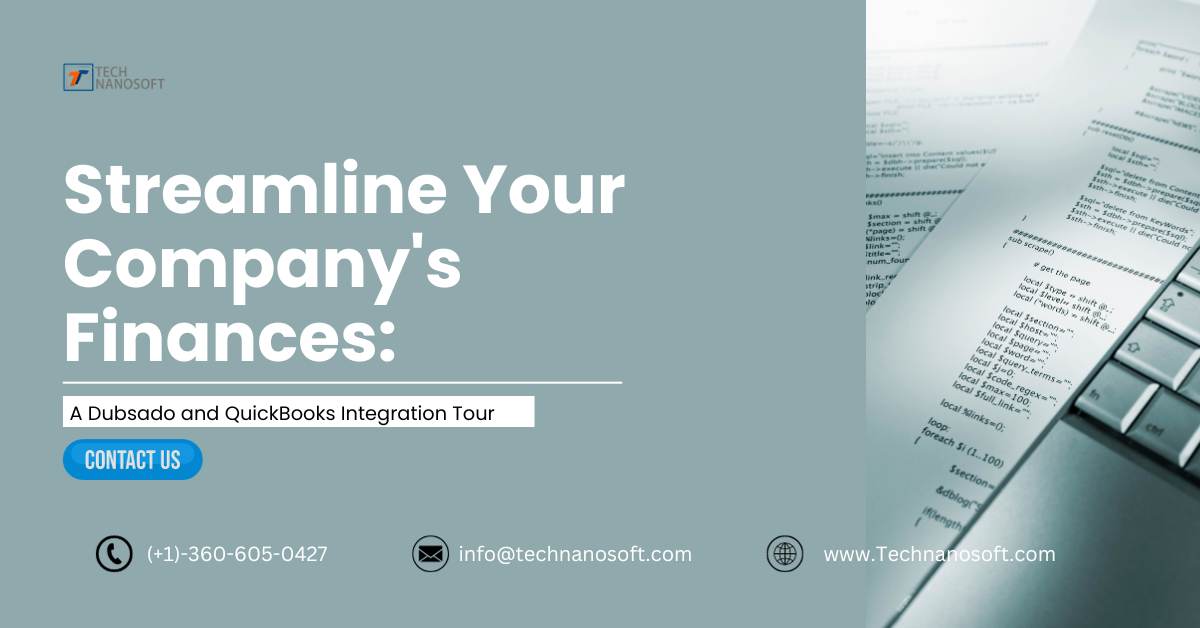
Efficiency is essential in the fast-paced world of company management. Integrating Dubsado with QuickBooks is one approach to improve your process and increase productivity. In this post, we'll look at what Dubsado and QuickBooks are, why they should be integrated, the integration method, and major features, as well as frequent troubleshooting concerns.
What exactly is Dubsado?
Dubsado is an integrated company management software that provides a complete solution for freelancers and small enterprises looking to improve organizational efficiency. This all-in-one application has been designed particularly to streamline numerous parts of corporate operations, such as customer communication, project management, and financial procedures. Users may use Dubsado to develop professional proposals, contracts, and invoices, centralizing these important papers in one place. The platform's user-friendly design and automation tools help to create a more fluid workflow, allowing entrepreneurs to focus on their core strengths rather than administrative responsibilities. Dubsado's goal is to simplify the complications of running a business by offering a single center for managing client contacts, projects, and money, allowing users to optimize their time and resources.
What exactly is QuickBooks?
QuickBooks is a popular accounting software that is meant to make financial administration easier for businesses of all sizes. QuickBooks, created by Intuit, provides a variety of tools and features that allow users to quickly perform duties including as bookkeeping, invoicing, payroll processing, and spending monitoring. The QuickBook integration platform has an easy-to-use interface and automated features, making it suitable for those with varied degrees of financial competence. QuickBooks helps businesses maintain accurate and up-to-date financial records by generating financial reports, managing cash flow, and reconciling bank transactions. QuickBooks has been a go-to option for organizations trying to improve their accounting procedures and obtain greater insights into their financial health due to its adaptability and breadth of capabilities.
The Advantages of Integrating Dubsado and QuickBooks
1. Efficient Financial Management You may effortlessly sync financial data between Dubsado and QuickBooks by linking the two platforms. This removes the need for manual data entry, lowering the chance of mistakes and saving you valuable time.
2. Streamlined Invoicing Process With the connection, you may produce invoices in Dubsado and have them instantly sent to QuickBooks. This promotes uniformity in your financial records and makes invoicing easier.
3. Real-time Financial Insights With real-time information, you can stay on top of your financial health. The integration keeps your Dubsado and QuickBooks data in sync, giving you accurate and up-to-date financial information.
4. Improved Client Management Integration allows for a single view of client data across both systems. This means you can easily access customer information, project statuses, and financial transactions, resulting in improved client management.
How to Connect Dubsado to QuickBooks
Integrating Dubsado with QuickBooks is a simple process:
1. Settings for Integration Navigate to the settings area of your Dubsado account and check for the integration options. Locate the QuickBooks connectivity function specifically among these settings.
2. Authorize Connection Once you've discovered the QuickBooks integration option, just follow the instructions to begin and authorize the connection between your Dubsado and QuickBooks accounts. This usually entails connecting into your QuickBooks account and granting the required data exchange permissions.
3. Configure Integration Settings Tailor the integration settings to your specific needs. This stage may include mapping data fields to ensure that data flows smoothly between Dubsado and QuickBooks. Customize these options to meet the needs and structure of your company processes.
4. Test the Integration Before completing the integration, run a test to ensure that data is being sent correctly between Dubsado and QuickBooks. This testing process is critical for discovering any problems early on and addressing and resolving them before completely integrating the integration into your usual routine. Testing guarantees that the connection between the two platforms is reliable and error-free.
Functionality and key integration features
1. automated Data Sync Take advantage of automated data synchronization to keep your customer information, invoices, and financial data up to date without the need for user involvement.
2. Invoice Tracking Easily track the progress of your invoices. The combination between Dubsado and QuickBooks allows you to track payment statuses and amend records in real time.
3. Expense management is made simple by syncing data between Dubsado and QuickBooks. This guarantees that your financial records are complete and correct.
4. Client Portal Integration Give clients a more simplified experience by integrating Dubsado's client portal capabilities with QuickBooks. Clients can use the site to access invoices and make payments.
Identifying and Resolving Common Integration Issues
1. Verify that the integration is correctly permitted and that the connection between Dubsado and QuickBooks is operational. Reauthorize the connection if the authorization has expired or if it has encountered issues.
2. Examine Mapping Options Check the data field mapping between Dubsado and QuickBooks again. Check that the preset parameters are aligned appropriately to ensure accurate and seamless data flow. Adjust any mappings that are causing inconsistencies.
3. Update Software Version Make sure you're running the most recent versions of both Dubsado and QuickBooks. Bug fixes and enhancements that might overcome integration concerns are frequently included in software upgrades. Updating both systems helps to assure compatibility.
4. Contact Support If difficulties persist, contact both Dubsado and QuickBooks customer support. They can provide particular advice based on the characteristics of your account and its settings. Support staff are trained to manage technical difficulties and give direction to assist you in efficiently resolving any integration concerns.
At last, connecting Dubsado with QuickBooks provides several advantages, ranging from simplified financial administration to improved client interactions. Businesses may gain improved efficiency and accuracy in their operations by following the integration process and employing essential features. Don't be discouraged by usual problems; with the correct troubleshooting techniques, you can easily integrate these powerful technologies and propel your organization forward.









